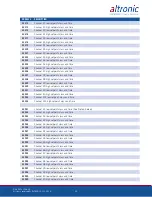DE-3000+ IOI 8-15
All rights reserved © ALTRONIC, LLC 2015
42
17.0 PULSE CONTROL
17.1 The DE-3000+ offers a pulsed digital output control option on Digital Outputs
#1 and #2 for use with solenoid valves or motor valves. This option is referred
to as PULSE CONTROL and allows for closed loop control of the variable mea-
sured by the analog voltage measured by input channel 03. The pulse control
is attached to channel 03, allowing for three independent control loops. When
PULSE CONTROL is used, Digital Output #1 is used to open a valve or to in-
crease the output when it is ON. Digital Output #2 is used to close a valve or
decrease the output when it is turned ON. A decision of which output to activate
and for how long is made once per cycle. A maximum ON time limit is selected
when programming the unit from the PC Terminal Program.
18.0 TEST MODE
18.1 The test mode is used for testing sensors without tripping the outputs. The
con troller system stays in the test mode for a preset timed period. To enter the
test mode, make sure the home screen status line says RUNNING, and press
the TEST button. The HMI will display TEST xxx SEC; xxx being the remaining
test time. To test an input, momentarily fault a sensor. The display will show the
faulted point, its description and 1st FAULT for the first point tested. To test
another point press the TEST button, this will clear the tested sensor from the
display and will refresh the test timer to its full programmed test time.
18.2 When any of the analog channels are tested, a HIGH or LOW indication will be
displayed indicating whether a high or low setpoint was tested.
18.3 Press the CANCEL TIMERS button to end the test mode. Pressing the CANCEL
TIMERS takes the user to the STATUS RUNNING home screen and does not reset
the class B, C and output timers. Pressing the RESET key takes the user to the
STATUS TIMERS ACTIVE home screen with the class B, C and output timers reset.
19.0 COOL-DOWN
19.1 The cool-down mode enables the engine to enter a state before shutting down
where a number of sensors may normally fault low. Class B and C channels that
are configured for cool-down will not cause a fault during cool-down mode if
an input falls below the corresponding low safety setpoint (analog channels) or
switches out of its normal condition (discrete channels). These channels must
first be initially configured by the PC terminal program.
19.2 When the cool-down timer expires, the home screen status line will indicate a
COOL-DOWN SHUTDOWN.
20.0 CALIBRATION OF TRANSDUCERS
•
Connect the computer cable from the computer to the DB9 port #1 on the
back of DE-3000+ module.
•
Using the DE-3000 software resident on the CDROM, open the DE-3000
program. Then click on the CALIBRATE button at the top of the screen.
•
Select the number of channel to be calibrated.
•
The sensor selection box will show either the default value or the past cali-
brated value.
•
Under the CALIBRATION SETPOINT section is a box that reads CURRENT
DATA. This is the actual information being displayed.
•
On the Terminal Board connect a voltmeter between the (+) and (-) transducer
output terminals for the channel being calibrated.
•
Apply the desired minimum pressure or temperature to the transducer being
calibrated. Next take note of the voltage being measured on the voltmeter, this
voltage is to be entered in the LOW SENSOR VOLTAGE box. Then click the
ACCEPT key to enter the new low value.
•
Increase the pressure or temperature to the desired high reading of the trans-
WARNING: TEST MODE DISARMS ALL
OUTPUTS. ACTUAL FAULTS WILL DIS-
PLAY BUT WILL NOT TRIP THE SYSTEM
ALARM AND SHUTDOWN OUTPUTS.
USE MANUAL STOP FOR EMERGENCY
SHUTDOWN.
Содержание DE-3000+ Series
Страница 71: ...DE 3000 IOI 8 15 All rights reserved ALTRONIC LLC 2015 71 FIG 2 DE 3000 SYSTEM DIAGRAM DE 3000 ...
Страница 74: ...DE 3000 IOI 8 15 All rights reserved ALTRONIC LLC 2015 74 FIG 5 WIRING DIAGRAM PERSONAL COMPUTER ...
Страница 75: ...DE 3000 IOI 8 15 All rights reserved ALTRONIC LLC 2015 75 FIG 6 WIRING DIAGRAM SENSOR AND TRANSDUCER INPUTS ...
Страница 76: ...DE 3000 IOI 8 15 All rights reserved ALTRONIC LLC 2015 76 FIG 7 WIRING DIAGRAM CURRENT LOOP OUTPUTS ...
Страница 77: ...DE 3000 IOI 8 15 All rights reserved ALTRONIC LLC 2015 77 FIG 8 WIRING DIAGRAM DIGITAL OUTPUT SWITCHES ...