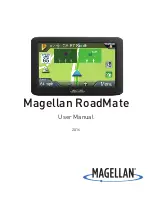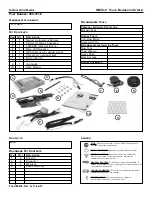22
You can see the following menu options when you are navigating without a planned route:
Button
Function
Select your destination by entering an address or its coordinate, or by selecting a Place, a
Saved Location, or a Saved Route. You can also look up your recent destinations from the
History. When Internet connection is available, the Online Search option can be a further help to
find your destination.
Build your route from one or more route points. You can also plan a route independently of your
current GPS position by setting a new starting point.
Access additional options and check navigation-related information.
Customize the way the navigation software works.
With a planned route, the following menu options are also available:
Button
Function
Add an intermediate destination to your route.
See route alternatives to avoid parts of the route, or to avoid a specific road from your planned
route.
View the route in its full length on the map and check route parameters and route alternatives.
Tap
to access additional options, like Simulation or Route Preferences.
Delete your route.
Delete the next waypoint or the whole route.
The following options are also available on many of the menu screens:
Button
Function
Tap the Menu button to return to the main menu.
Check those notifications that contain important information but do not require
immediate action from the users. If there are no notifications, this icon is not
displayed.
Содержание INE-W967HD
Страница 27: ...For X108U INE W967HD For X110...
Страница 32: ...7 EN If this Message Appears 106 Specifications 109 END USER LICENSE AGREEMENT HERE 111 LIMITED WARRANTY...
Страница 156: ...User Manual Alpine Navigation System Navigation software for the Alpine Navigation System English March 2015 ver 1 0...
Страница 245: ...HERE Maps Update 68 29530Z26 A Y_240x180...
Страница 251: ......
Страница 252: ......