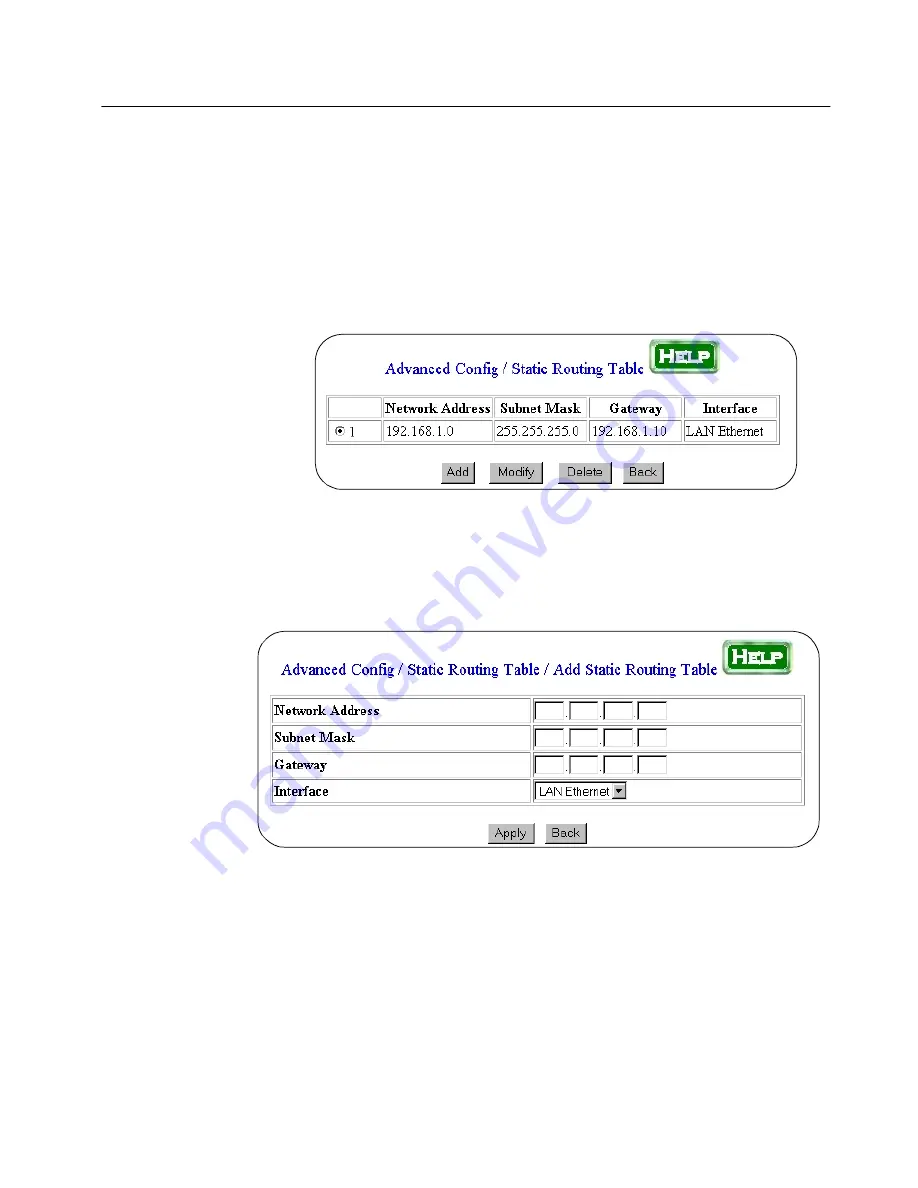
AT-AR220E Broadband Router Installation Guide
59
Static Routing Table
The router supports static TCP/IP routing. It can serve as a router
between two different TCP/IP networks (or subnets). The static routing
table allows the router to exchange packets with other network
segments. Modifying the static routing table may be necessary when
there are other routers on your network and at least one of the routers is
connected to more than one network (or subnet).
Clicking the Routing Table item on the left-side window displays the
static routing table. An example of the table is shown in Figure 33.
Figure 33 Static Routing Table
To add a new entry to the table:
1.
Click the Add button to display the table in Figure 34.
Figure 34 Add Static Routing Table
The fields in the table are defined below.
Network Address: Specifies the IP address of the destination
network.
Subnet Mask: Specifies the subnet mask of the destination
network.






























