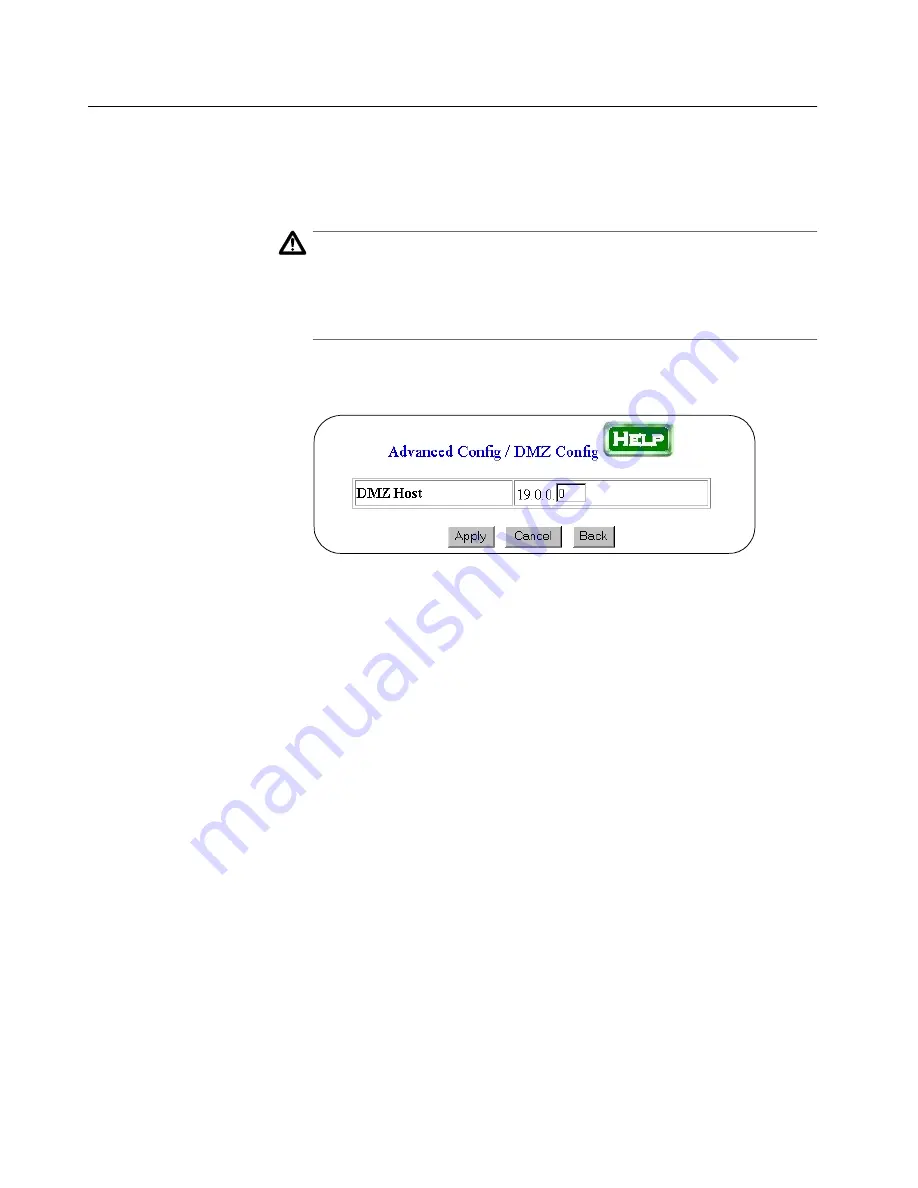
Advanced Configuration
48
DMZ
The AT-AR220E router allows you to specify one end node on your
private network as a DMZ. This feature is useful if you have a host on
your network that contains a TCP/IP service, such as NetMeeting or
Timbuktu, that needs to be fully exposed to the public network.
Caution
Once a host on your network has been designated as a DMZ host,
the router cannot protect it from malicious attacks from the WAN.
For this reason, it is recommended that you protect the DMZ host
with additional firewall tools.
Selecting the DMZ Configuration selection from the Advanced
Configuration menu displays the window in Figure 18.
Figure 18 DMZ Configuration
The router automatically displays the subnet address of the local
network. All you need to enter is the host part of the IP address of the
device that is to function as a DMZ host. Entering a 0, which is the
default, disables this feature.
















































