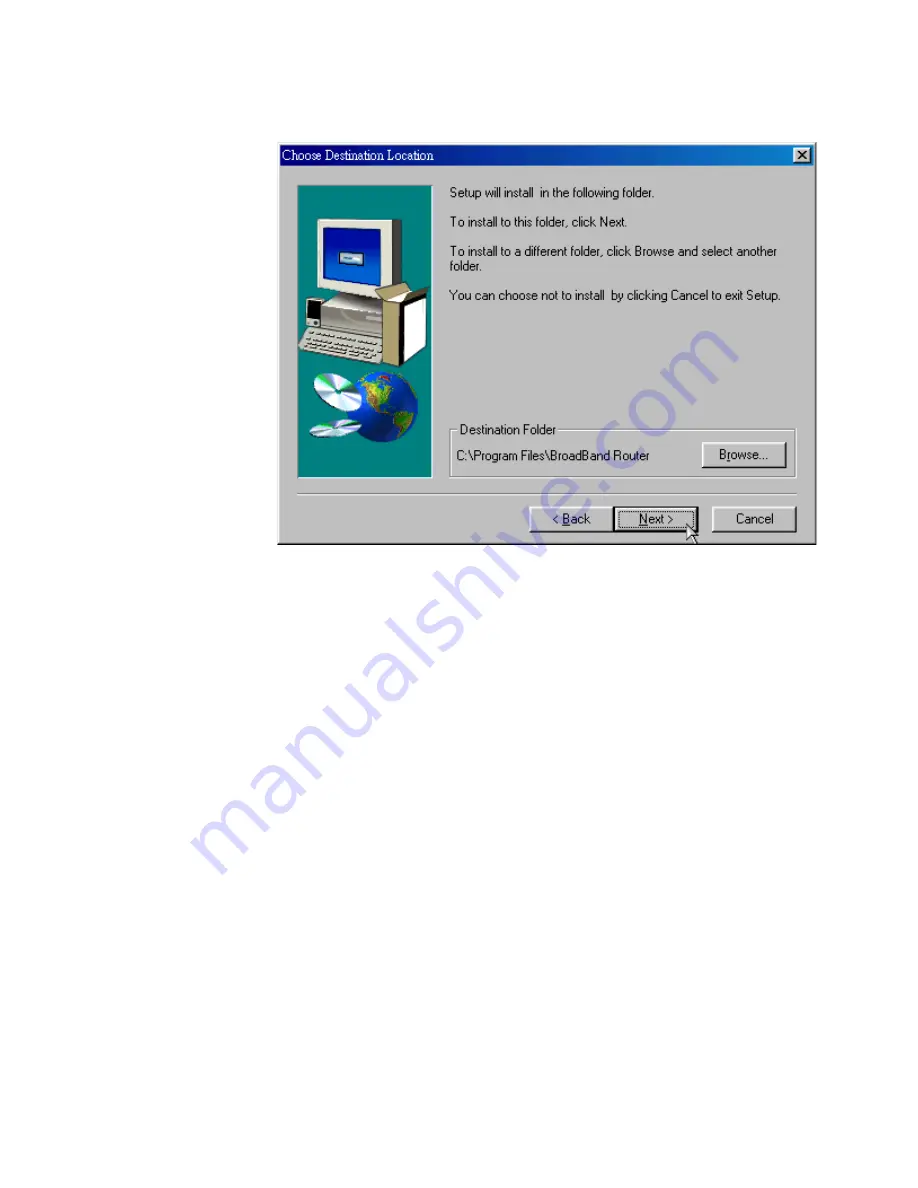
Installation
24
3. Select the TFTP Server for Windows item and click Next.
The window in Figure 4 is displayed.
Figure 4 Specifying a Destination Directory
4. Use the window to specify the directory on the workstation where the
TFTP utility will be stored.
The default directory is C:\Program Files\BroadBand Router.
5. Click Next.
The installation program installs the utility.
Failsafe FirstAid
Agent
This utility is useful when the router is experiencing a problem, such as
when the device cannot boot or is unable to complete a firmware
upgrade. Further information about this utility can be found in
Appendix C.
To install this utility, perform the following procedure:
1. Insert the Router CD into the CD-ROM drive on the workstation.
2. Go to the PROGRAM directory on the CD and start the SETUP.EXE
program. Alternatively, select the Install System Software item.
The window in Figure 3 is displayed.
3. Select the Failsafe FirstAid Agent item and click the Next button.
The window in Figure 4 is displayed.






























