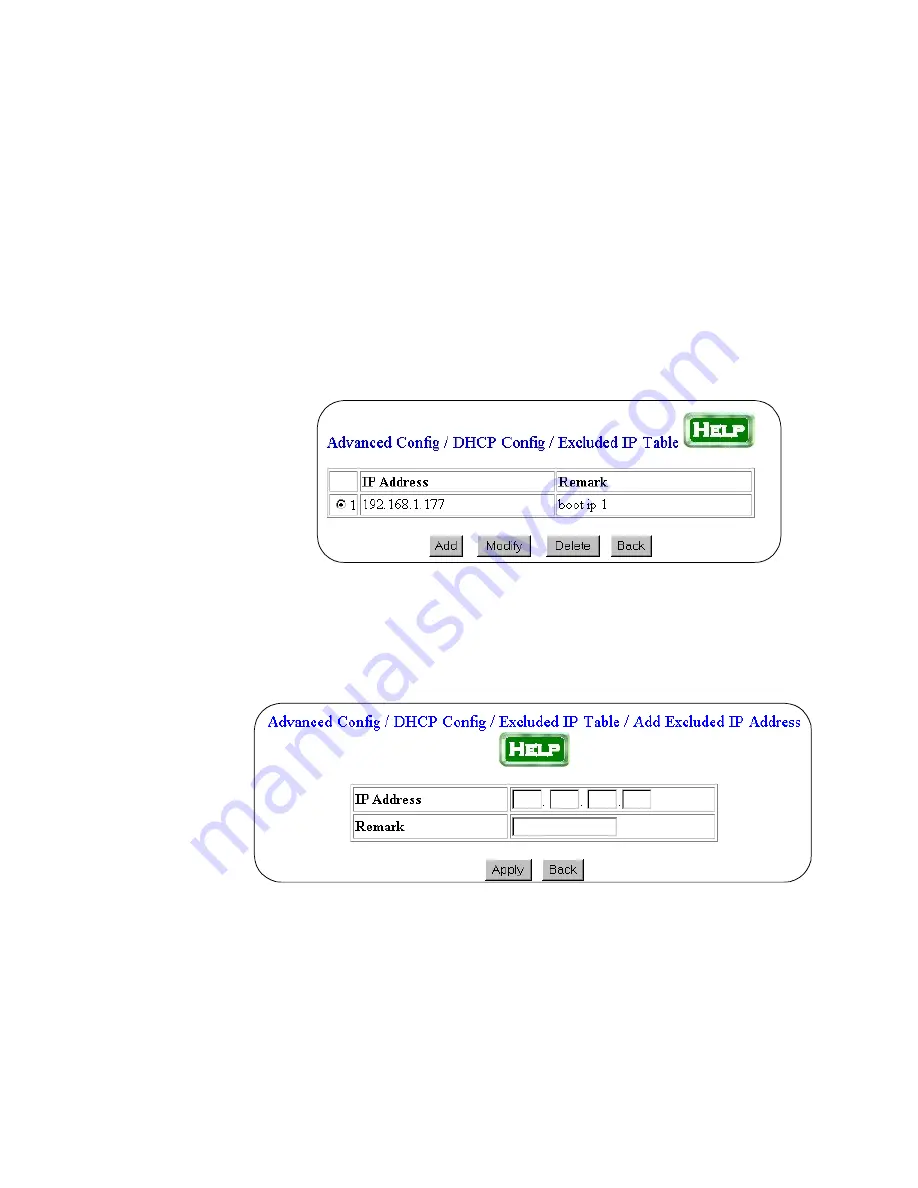
Advanced Configuration
56
3.
After entering your configurations, click Apply to add the new entry
to the Fixed IP table.
Excluded IP
Table
You can use the Excluded IP table to prevent the DHCP server from
assigning specific IP addresses. This feature is useful if you want to
reserve IP addresses so you can assigned these manually to selected
network devices. The IP addresses to be added to the table must be
within the address pool of the DHCP server.
To add an IP address to the Excluded IP table:
1.
Click the Excluded IP Table selection to display the table in Figure 29.
The table displays any IP addresses that have already been specified
as excluded from assignment to a network device.
Figure 29 Excluded IP Table
2.
To add a new entry to the table, click the Add button.
The table in Figure 30 is displayed.
Figure 30 Add Excluded IP
The fields in the table are defined below.
IP Address: Specifies the IP address that is not to be assigned to a
network device. This IP address must be within the address pool in
the DHCP server.
Remark: Contains a description of the excluded IP address.






























