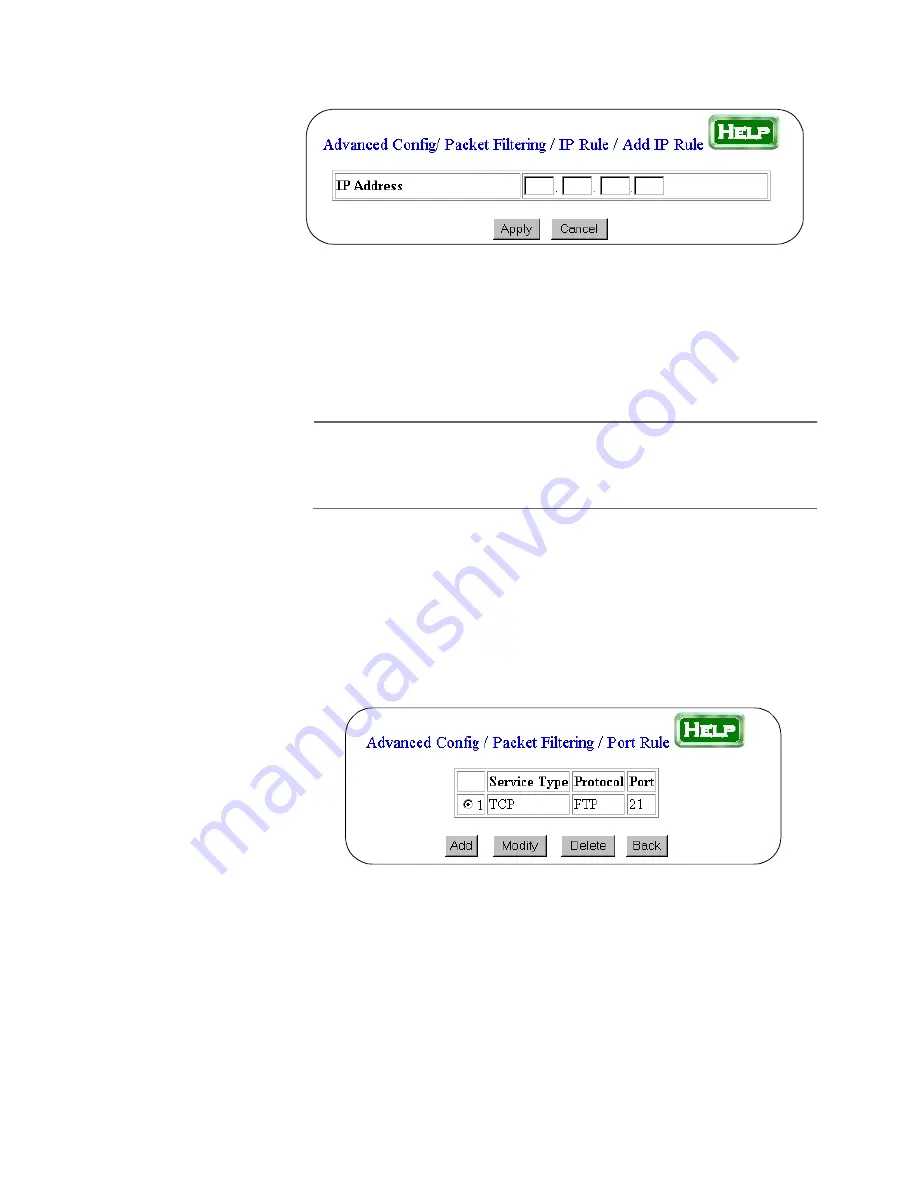
Advanced Configuration
52
2.
Click the Add button to display the window in Figure 23.
Figure 23 Add IP Rule
IP Address: Enter the IP address of the network device that the users
are prohibited from accessing. All packets sent to that IP address will
be block by the router.
3.
Click Apply to enter the IP address into the IP Rule table.
Note
Configuration changes are automatically saved into the router’s
flash memory within 30 seconds after you click the Apply button,
but are not activated until you reboot the device.
Port Rule
Different services or applications on the Internet have their
corresponding port numbers. The router provides the capability to filter
packets based on port numbers to prevent users from accessing
selected services.
To filter packets by port:
1.
Click the Port Rule to display the window in Figure 24.
Figure 24 Port Rule
This window displays any existing port rule settings.
2.
Click the Add button to add a new entry to the table.






























