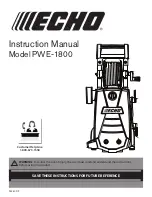Control Identification
Operational Keypad
The control includes seven keypads. These functions are availa-
ble to the operator to control and manage operation of the ma-
chine. Refer to
TLW2238N_SVG
Figure 2
Keypad
Description
TEMPERATURE
Press to select the cycle temperature options or to select screen prompts, depending on
the displayed menu.
CYCLE
Press to select the cycle type or to select screen prompts, depending on the displayed
menu. Also, press to move the cursor down on the display, to scroll down through menu
options or edit programming values.
SOIL LEVEL
Press to select the cycle soil level or to select screen prompts, depending on the dis-
played menu. Also, press to move the cursor up on the display, to scroll up through
menu options or to edit programming values.
SPEED CYCLE
Press to select a special cycle that has been programmed by the owner with a distinct
vend price and function (refer to
LANGUAGE
Press to enter the
and scroll through language options from
. Also, press to move the cursor left on the display, to scroll
left through menu options or edit programming values.
START/ENTER
Press to start a cycle or press to rapid advance a machine cycle during
. Also, press to select menu items and save edited programming values when used
in programming menus.
HELP/INFO
Press to enter the
and the
Modifier Help/Info from the Modifier Prompts Menus. Also, press to move the cursor
right on the display, to scroll right through menu options or edit programming values.
Table 1
Additional keypad functions:
• To start the Factory Test (refer to
and hold the and keypads.
Control Identification
©
Copyright, Alliance Laundry Systems LLC -
DO NOT COPY or TRANSMIT
11
Part No. 806526ENR2
Содержание Quantum Platinum
Страница 2: ......