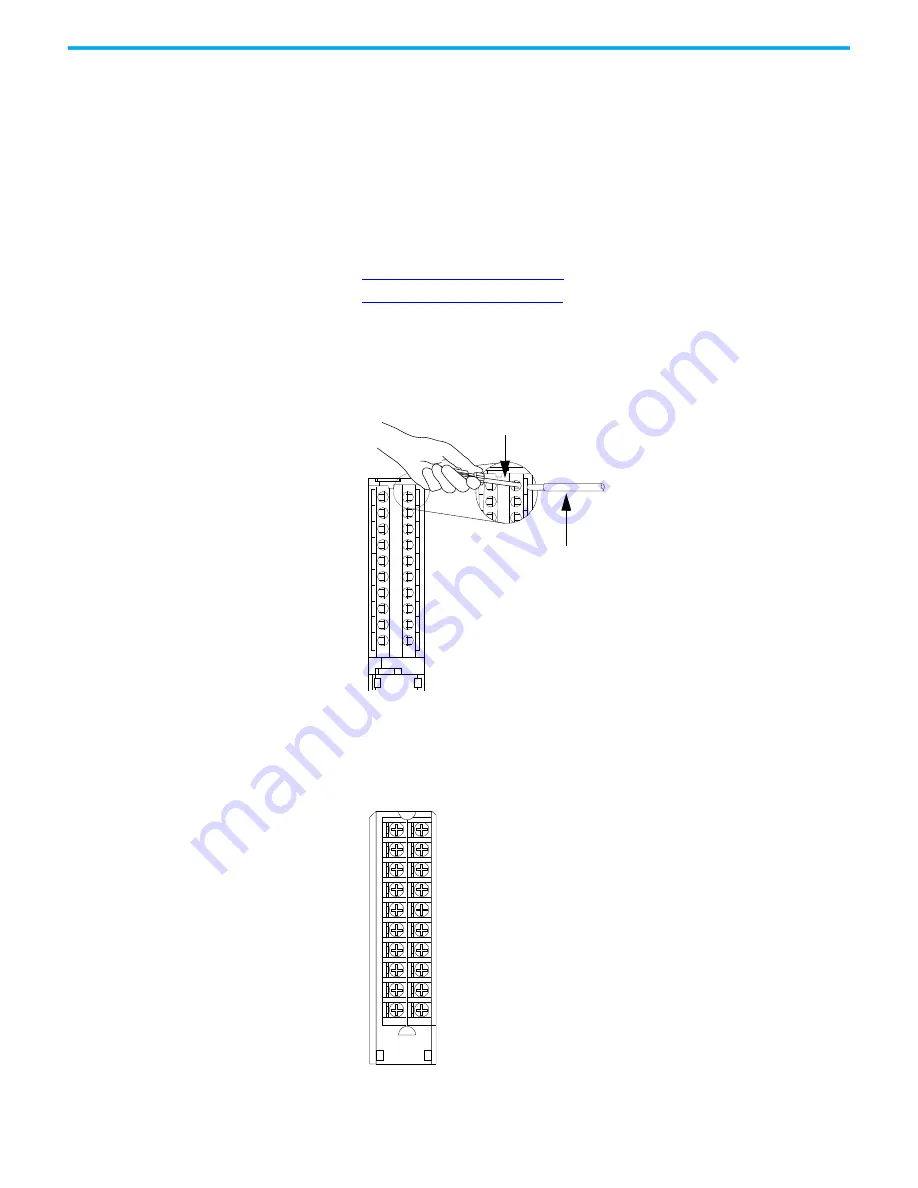
60
Rockwell Automation Publication 1756-UM010C-EN-P - June 2021
Chapter 4 Install the Configurable Flowmeter Module
Connect Ungrounded End of the Cable
1. Cut the foil shield and drain wire back to the cable casing and apply
shrink wrap.
2. Connect the insulated wires to the RTB as shown in the next section.
Connect Wires to the RTBs
There are two types of RTBs available for use with the 1756-CFM module:
•
•
1756-TBSH Spring Clamp RTB
1. Strip 11mm (7/16 in.) maximum length of wire.
2. Insert the screwdriver into the inner hole of the RTB, as shown in this
figure.
3. Insert the wire into the open terminal and remove the screwdriver.
1756-TBNH NEMA Screw RTB
1. Strip 8mm (5/16 in.) maximum length of wire.
2. Turn the terminal screw counterclockwise.
3. Wrap wire around the terminal.
4. Turn the terminal screw clockwise until it tightens on the wire.
Screwdriver
Wire
Содержание 1756-CFM
Страница 1: ...ControlLogix Configurable Flowmeter Module Catalog Number 1756 CFM User Manual Original Instructions...
Страница 8: ...8 Rockwell Automation Publication 1756 UM010C EN P June 2021 Notes...
Страница 118: ...118 Rockwell Automation Publication 1756 UM010C EN P June 2021 Appendix B Software Configuration Tags Notes...
Страница 124: ...124 Rockwell Automation Publication 1756 UM010C EN P June 2021 Appendix C Module Schematics Notes...
Страница 149: ...Rockwell Automation Publication 1756 UM010C EN P June 2021 149 ControlLogix Configurable Flowmeter Module User Manual...
















































