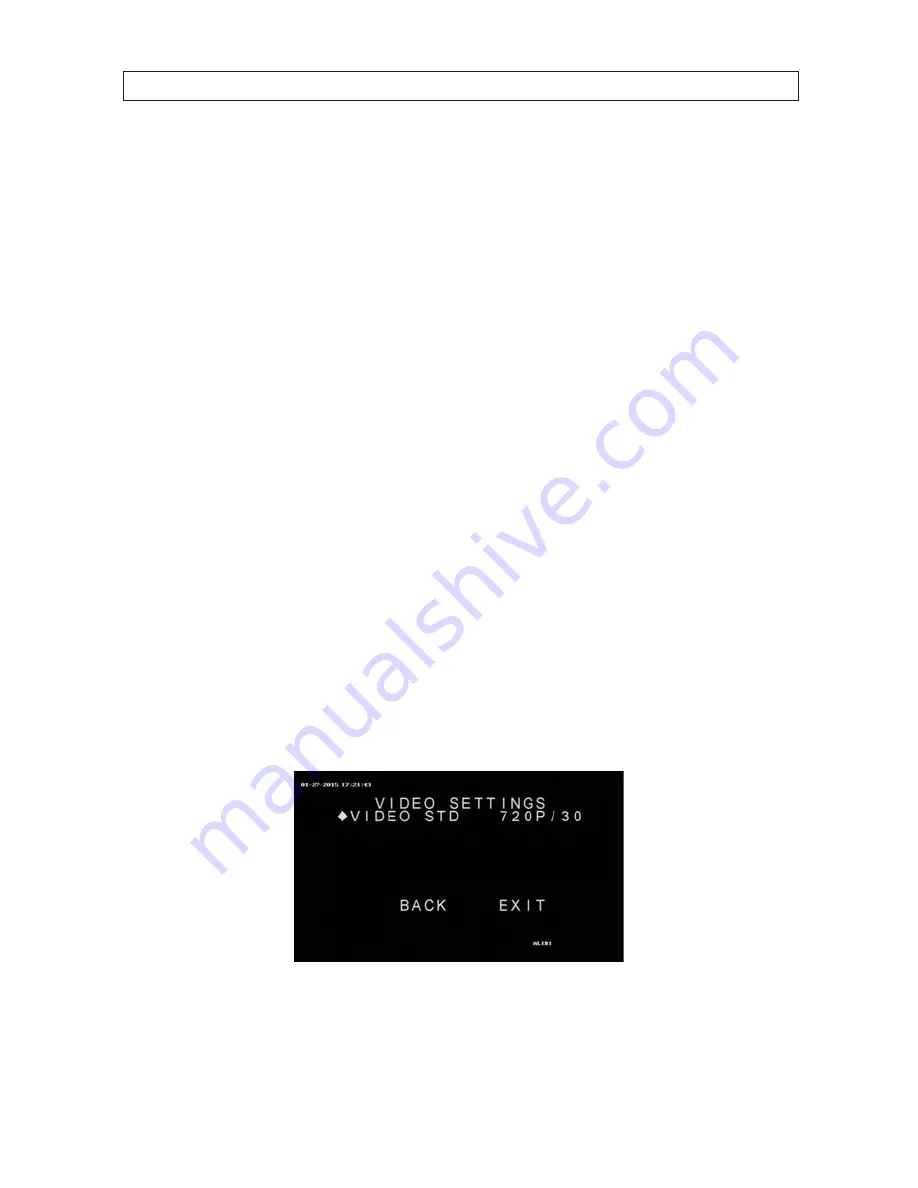
29
HD-TVI 30x Zoom PTZ IR Outdoor Camera User Manual
SECTION 4: CONFIGURING THE PTZ CAMERA
•
SCENE MODE
: Adjust the scene for the overall best video performance in the surveillance environment. You can select either
INDOOR or OUTDOOR.
•
SHARPNESS
: The sharpness function can increase the gain of the image and sharpen the edges of the picture to enhance
details. You can set the SHARPNESS level from 0 to 15.
•
SHUTTER
(speed): If you set the SHUTTER value larger, the shutter speed is faster. The value indicates the inverse of the shutter
speed (1/value seconds). At faster speeds, the amount of light entering the lens is less causing the image to be darker, but
motion blur is less. You can set the shutter value to 1, 2, 4, 8, 15, 30, 50, 125, 180, 250, 500, 1000, 2000, 4000 or 10000.
•
SLOW SHUTTER
: You can set the SLOW SHUTTER value to 0, 1, 2, 3, 4 or 5.
•
WHITE BALANce
: You can set the WHITE BALANCE mode to any of the following:
—
AUTO
: In Auto mode, the camera adjusts the color balance according to the current color temperature.
—
INDOOR, OUTDOOR
: These modes are for indoor use and outdoor use respectively.
—
SELFDEF
: In SELFDEF you can adjust the color temperature, the RED and BLUE values, manually.
—
ATW
: In auto-tracking mode, white balance is adjusted continuously to accord with the color temperature of the scene
illumination.
—
HAUTO
: Selecting this mode, the viewed image retains color balance automatically according to the current color
temperature.
•
IMAGE FLIP
: If you turn the IMAGE FLIP function on, the image will be flipped horizontally. It is like the image in the mirror.
•
ZOOM SPEED
: You can set the zoom speed to LOW, MEDIUM or HIGH.
•
ZOOM LIMIT
: You can set the zoom limit to 23, 46, 92, 184 or 368. The ZOOM LIMIT value varies depending on the model of
the camera.
4.4.1 Configure video settings
The VIDEO SETTINGS submenu is used to set the video frame rate. Options are 25, 30, 50, 60 fps. For this camera, the base video
resolution is 720P. To change the frame rate:
1.
Open the
VIDEO SETTINGS
submenu.
2.
Move the position icon to the
VIDEO STD
option, and then click
Iris+
.
3.
Use the
p
and
q
buttons to show the frame rate you prefer, and then click
Iris+
again to confirm the setting.
Содержание ALI-PTZ30XR
Страница 8: ...viii NOTES...
Страница 82: ...74 SECTION 5 OSD MENU REFERENCE...
















































