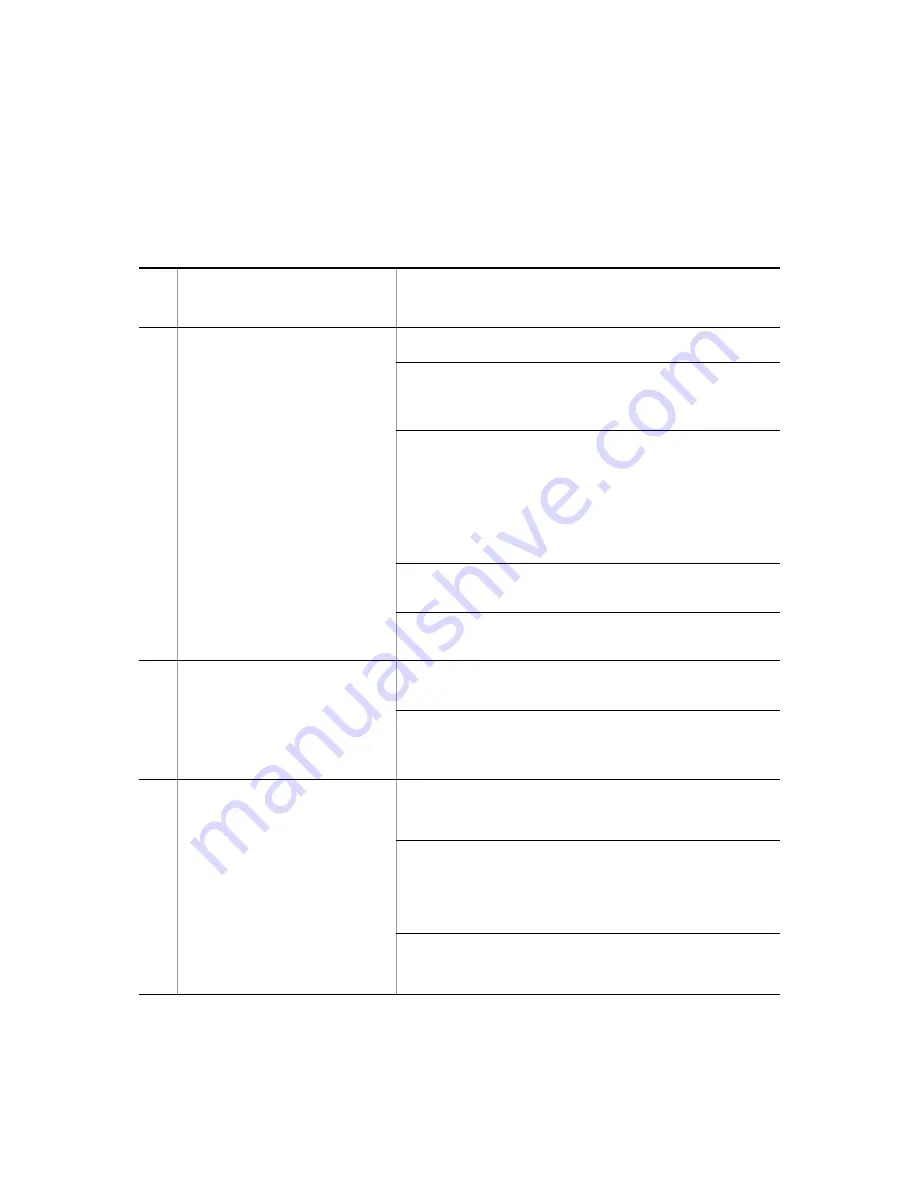
3 Troubleshooting Functional Failures During Operation
36
3.5.2 Failures occurring when the Spanning Tree functionality is used
If Layer 2 communication fails or the operating status of the Spanning Tree Protocol does
not conform to the network configuration when the Spanning Tree functionality is used, use
the analysis method described below to isolate the cause of the problem. For Multiple
Spanning Tree, perform the check for each CIST or each MST instance. When checking a
root bridge, for example, replace the word
root bridge
with
CIST root bridge
or
root bridge
for each MST instance
.
Table 3-12
Failure analysis method for Spanning Tree Protocols
No.
Items to check and commands
Action
1
Execute the
show
spanning-tree
operation
command for the Spanning Tree
Protocol that caused the failure, and
then check the status of the
Spanning Tree Protocol.
If the displayed status is
Enable
, go to No. 2.
If Ring Protocol and PVST+ are used together, but the tree
information of the target VLAN is not displayed, go to No. 7.
If the displayed status is
Disable
, the Spanning Tree Protocol
has stopped. Check the following configurations:
spanning-tree disable
switchport backup
system sml peer-link
system sml domain
system sml id
If Ring Protocol and Multiple Spanning Tree are used together, go
to No. 8.
Check whether the number of the PVST+ instances is within the
capacity limits.
2
Execute the
show
spanning-tree
operation
command for the Spanning Tree
Protocol that caused the failure, and
then check the bridge identifier of
the root bridge for the Spanning
Tree Protocol.
If the bridge identifier of the root bridge indicates the root bridge
defined in the network configuration, go to No. 3.
If the bridge identifier of the root bridge does not indicate the root
bridge defined in the network configuration, check the network
configuration and other configurations.
3
Execute the
show
spanning-tree
operation
command for the Spanning Tree
Protocol that caused the failure, and
then check the port status and port
role for the Spanning Tree Protocol.
If the port status and port role for the Spanning Tree Protocol are
the same as those defined in the network configuration, go to No.
4.
If the status of a port for which the loop guard functionality is
enabled is
Blocking
or
Discarding
, check whether the port is
a designated port.
If it is a designated port, delete the setting of the loop guard
functionality.
If the port status and port role for the Spanning Tree Protocol are
different from the network configuration, check the status of
neighboring devices and their configurations.
Содержание AX2500S
Страница 1: ...AX2500S Troubleshooting Guide AX25S T001X 60...
Страница 6: ......
Страница 34: ...1 Overview 8...
Страница 40: ...2 Troubleshooting Switch Failures 14...
Страница 106: ...3 Troubleshooting Functional Failures During Operation 80 config...
Страница 116: ...3 Troubleshooting Functional Failures During Operation 90...
Страница 121: ...95 5 Line Testing 5 1 Testing a line...
Страница 126: ...5 Line Testing 100...
Страница 127: ...101 Appendix A Detailed Display Contents of the show tech support Command...






























