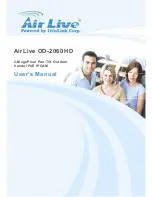1. Introduction
5
AirLive OD-2060HD User’s Manual
4. DC-in Jack
The input power is 12VDC.
Note
that supply the power to the Network Camera with the
power adapter included in package.
5. MIC in (audio in)
Connect a microphone to the network camera.
6. Line out (audio out)
Connect a loud speaker to the network camera. This function is for voice alerting and
two-way audio.
1.4 Mounting the Camera
Содержание OD-2060HD
Страница 41: ...4 Administrating the Device 35 AirLive OD 2060HD User s Manual ...
Страница 94: ...5 Appendix AirLive OD 2060HD User s Manual 88 Click these two options ...
Страница 103: ...5 Appendix 97 AirLive OD 2060HD User s Manual Select Universal Plug and Play Click Ok Click Next ...
Страница 104: ...5 Appendix AirLive OD 2060HD User s Manual 98 Please wait while Setup configures the components Click Finish ...