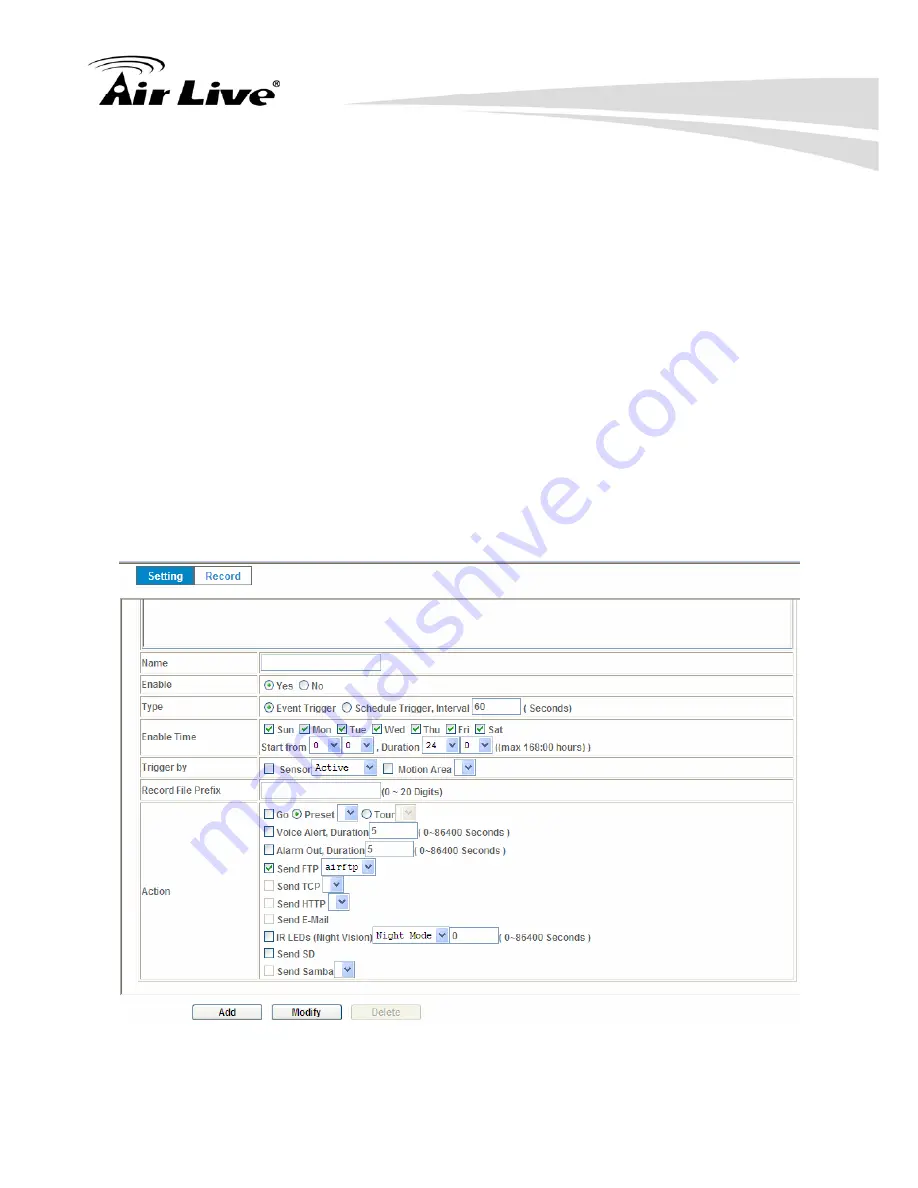
4. Administrating the Device
AirLive OD-2060HD User’s Manual
66
z
Enable Time:
Define the feasible time slot.
z
Trigger by:
Select the triggered sources.
z
Action:
Define the actions once event triggered.
Example 1:
Send file to FTP server by motion triggered always:
1. Select event trigger
2. Enable time: start from 00:00 to 24:00 every day
3. Trigger by: Motion Area (Added in Object Detection page)
4. Action : Send FTP (Add in Event Server -> FTP Server page)
Содержание OD-2060HD
Страница 41: ...4 Administrating the Device 35 AirLive OD 2060HD User s Manual ...
Страница 94: ...5 Appendix AirLive OD 2060HD User s Manual 88 Click these two options ...
Страница 103: ...5 Appendix 97 AirLive OD 2060HD User s Manual Select Universal Plug and Play Click Ok Click Next ...
Страница 104: ...5 Appendix AirLive OD 2060HD User s Manual 98 Please wait while Setup configures the components Click Finish ...






























