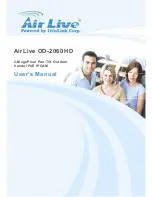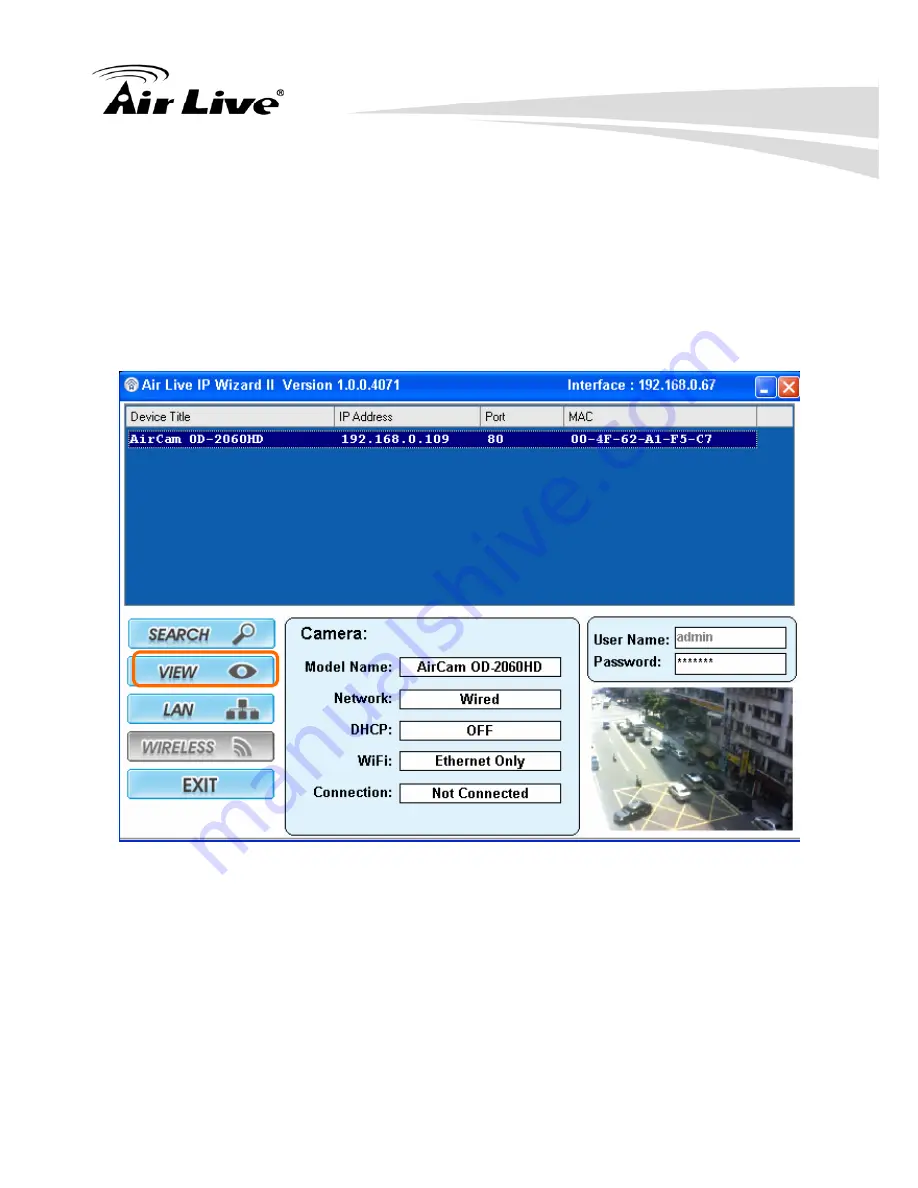
2. Preparation
9
AirLive OD-2060HD User’s Manual
2.1.2 View
If IPWizard II finds network devices,
View
button will be available. Please select the device
you want to view and click the
View
button. Then you could see the video from camera
directly. Furthermore you could double click the left button of mouse to link to the network
device by browser.
Содержание OD-2060HD
Страница 41: ...4 Administrating the Device 35 AirLive OD 2060HD User s Manual ...
Страница 94: ...5 Appendix AirLive OD 2060HD User s Manual 88 Click these two options ...
Страница 103: ...5 Appendix 97 AirLive OD 2060HD User s Manual Select Universal Plug and Play Click Ok Click Next ...
Страница 104: ...5 Appendix AirLive OD 2060HD User s Manual 98 Please wait while Setup configures the components Click Finish ...