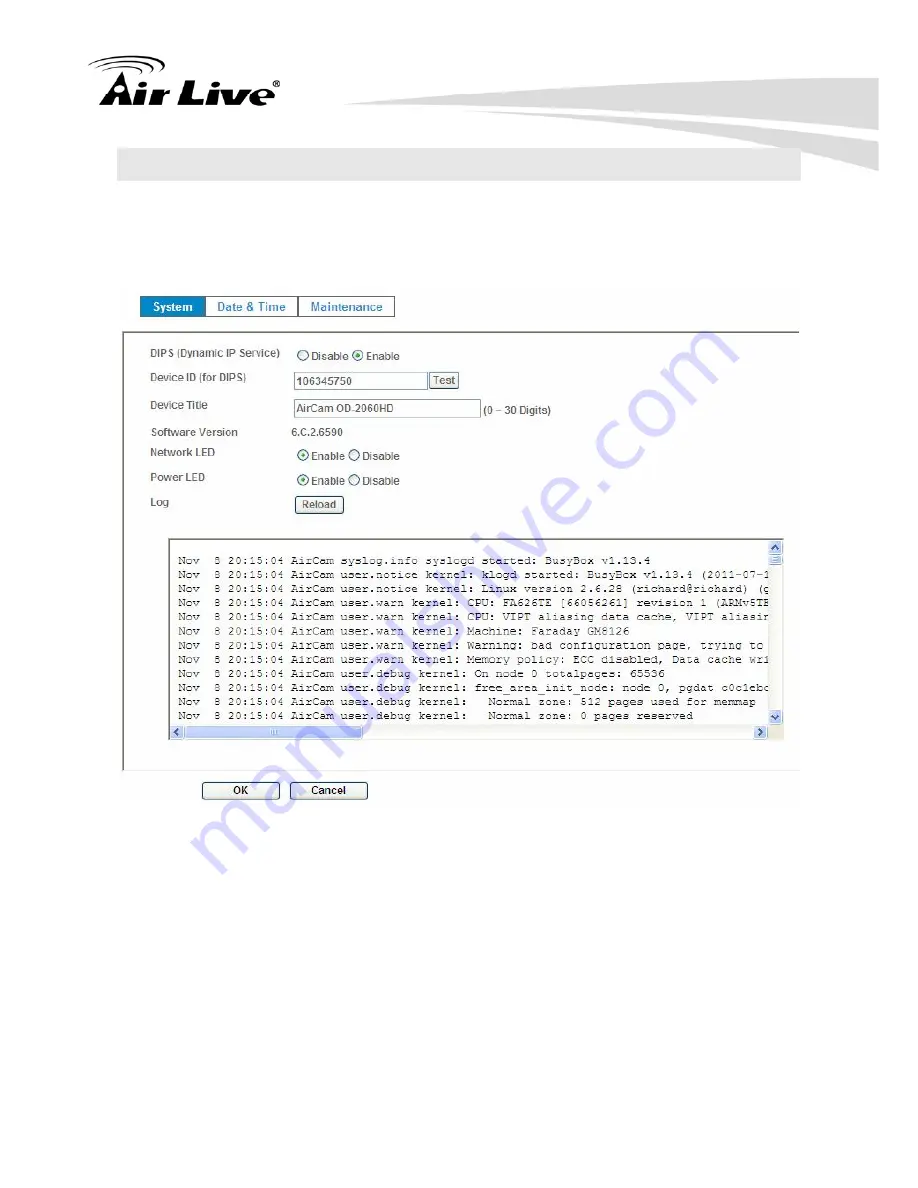
4. Administrating the Device
AirLive OD-2060HD User’s Manual
44
4.3 System: Configure and Maintain System
Use this menu to perform the principal settings of the device.
4.3.1 System
z
DIPS (Dynamic IP Service):
To enable or disable the DIPS® (Dynamic IP Service) function.
z
Device ID (for DIPS):
It’s a unique number of each device for identification and this ID is used for DIPS.
In the Appendix G, it describes how to locate your device from Internet by DDNS
service. However, we provide another easier way to do the same job called Dynamic
IP Service, DIPS®.
Содержание OD-2060HD
Страница 41: ...4 Administrating the Device 35 AirLive OD 2060HD User s Manual ...
Страница 94: ...5 Appendix AirLive OD 2060HD User s Manual 88 Click these two options ...
Страница 103: ...5 Appendix 97 AirLive OD 2060HD User s Manual Select Universal Plug and Play Click Ok Click Next ...
Страница 104: ...5 Appendix AirLive OD 2060HD User s Manual 98 Please wait while Setup configures the components Click Finish ...
















































