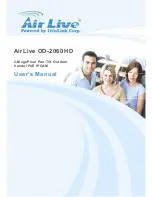1. Introduction
AirLive OD-2060HD User’s Manual
6
1. Use screws to fix the camera on the ceiling.
2. Fix the cover.
3. Connect the IP camera to the PoE switch.
1.5 Install the Camera in LAN
1. Plug an Ethernet cable into the Camera
Connect an Ethernet cable to the RJ-45 socket.
2. Connect the external power supply to Camera
If you do not use a PoE switch, you need to connect the attached power adapter to the
DC power jack of the camera.
Note: Use the power adapter, 12VDC, included in the package and connect it to wall outlet
for AC power.
Once you have installed the camera well and powered it on, the power LED will turn on
later. The power LED turned on, it means the system is booting up successfully.
Furthermore, if you have a proper network connection, and access to the camera, the LED
will flash blue under wired mode.
Содержание OD-2060HD
Страница 41: ...4 Administrating the Device 35 AirLive OD 2060HD User s Manual ...
Страница 94: ...5 Appendix AirLive OD 2060HD User s Manual 88 Click these two options ...
Страница 103: ...5 Appendix 97 AirLive OD 2060HD User s Manual Select Universal Plug and Play Click Ok Click Next ...
Страница 104: ...5 Appendix AirLive OD 2060HD User s Manual 98 Please wait while Setup configures the components Click Finish ...