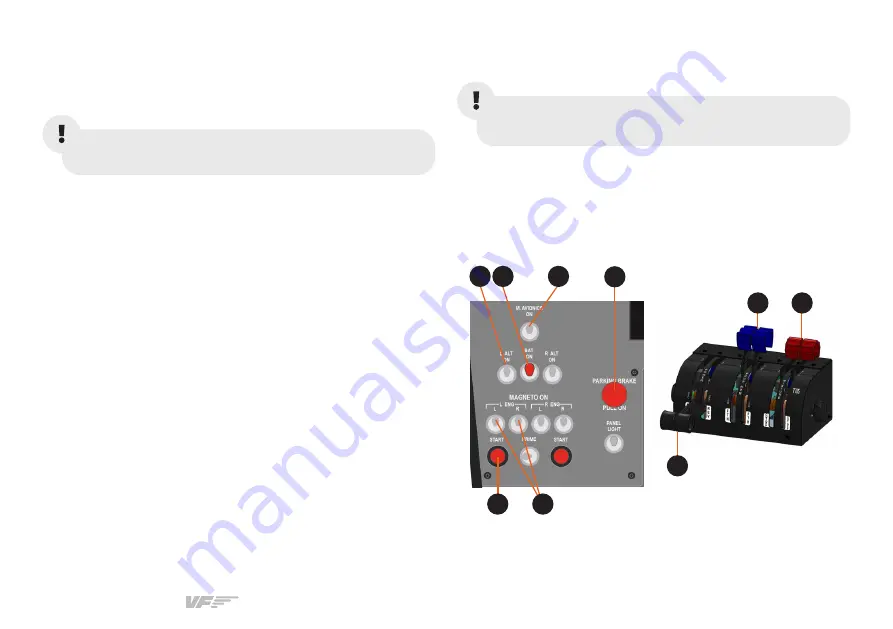
SOLO GA | User’s manual
11
6. ENGINE STARTING PROCEDURES
The following procedures are indicated by Virtual Fly to start
the plane using the SOLO GA in the simplest fashion.
6.1 START & STOP FOR PISTON ENGINES
MSFS/Prepar3D: STARTING PISTON ENGINES
1.
Pull on the
PARKING BRAKE
.
2.
Move the
MIXTURE
lever to
RICH
position.
3.
Move the
PROP RPM
lever to
HIGH
position.
4.
Move the
POWER
lever to
IDLE
position.
5.
Switch on the
BAT
switch.
6.
Switch on the two
MAGNETO L ENG "L" and "R"
switches.
7.
Push the red
START
button on the left to start the engine.
8.
Once engine is running, switch on the left
L ALT
switch to
charge the battery.
9.
Switch on
M. AVIONICS
switch.
These procedures have started the engine if the selected
aircraft is a single-engine, or the left engine if it is a twin-
engine aircraft.
Never use these procedures for pilot training or for real
aviation.
If you are flying a twin-engine aircraft, you must carry out
indications 6, 7 and 8 again to start the right engine.
2
5
4
6
3
7
9
8
1
The diagram below shows the position of every switch in
the SOLO GA along with the step that corresponds to their
application when starting the piston engine.


























