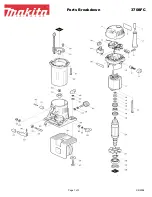Operation
4-5
Top Control Panel
Figure 4. Top Control Panel
The top control panel is used to control the speed and direction of the machine. There are three buttons
located to the left of the panel and a potentiometer wheel on the right. The potentiometer wheel controls
the speed setting of the machine. As you push the wheel away from you (when standing in the front of
the laminator) the speed will increase. There is a numerical display to reference for speed settings. If
equipped, there may also be a digital speed readout on the front display.
Direction buttons:
The panel is shown as it would look when the operator stands in front of the machine. The top button is
for Forward, the middle button is for Stop, and the lower button is for reverse. The buttons can be used in
numerous ways depending on the operation required.
Continuous mode from stop
To start the machine in continuous mode from a stop, press and hold the forward button, or reverse
button for 4 seconds. The button selected will begin to flash and the machine will move in the direction
selected if the photoeye is not blocked. If an object blocks the eye, the machine will return to stop mode.
Jog mode
To start the machine in jog mode, press a direction button, it will illuminate. Press the footswitch and the
machine will begin moving in the direction selected as long as the footswitch is pressed. The photoeye
now only works as warning device. If the operator is holding down the footswitch and an object breaks
the eye, a warning buzzer will sound but the rolls will not stop. This is useful when starting prints, but the
operator must use this with extreme caution as it puts them at a high risk for injury.
Jog to Continuous mode transfer
Follow the above steps in jog mode to start print, then while still holding down the footswitch, press the
illuminated direction button again. The button will begin to flash and now the machine is in continuous
run mode. The operator can step off the footswitch and the machine will continue to run.
Note: Sometimes the trailing edge of the print may curl up and trip the eye when in continuous run mode.
This could stop the machine and lead to a ruined print. If the operator sees this is going to happen,
simply step on the footswitch, if the eye trips the machine will go back to jog mode and can be manually
run to get the print through. Press the direction button again to transfer to continuous run mode.
Содержание Encore Maxim
Страница 23: ...Operation 4 17...
Страница 28: ......
Страница 30: ......
Страница 33: ......
Страница 36: ......
Страница 39: ......
Страница 42: ......
Страница 45: ......
Страница 47: ......
Страница 49: ......
Страница 52: ......
Страница 55: ......
Страница 57: ......
Страница 59: ......
Страница 60: ......
Страница 65: ......
Страница 67: ......
Страница 69: ......
Страница 72: ......