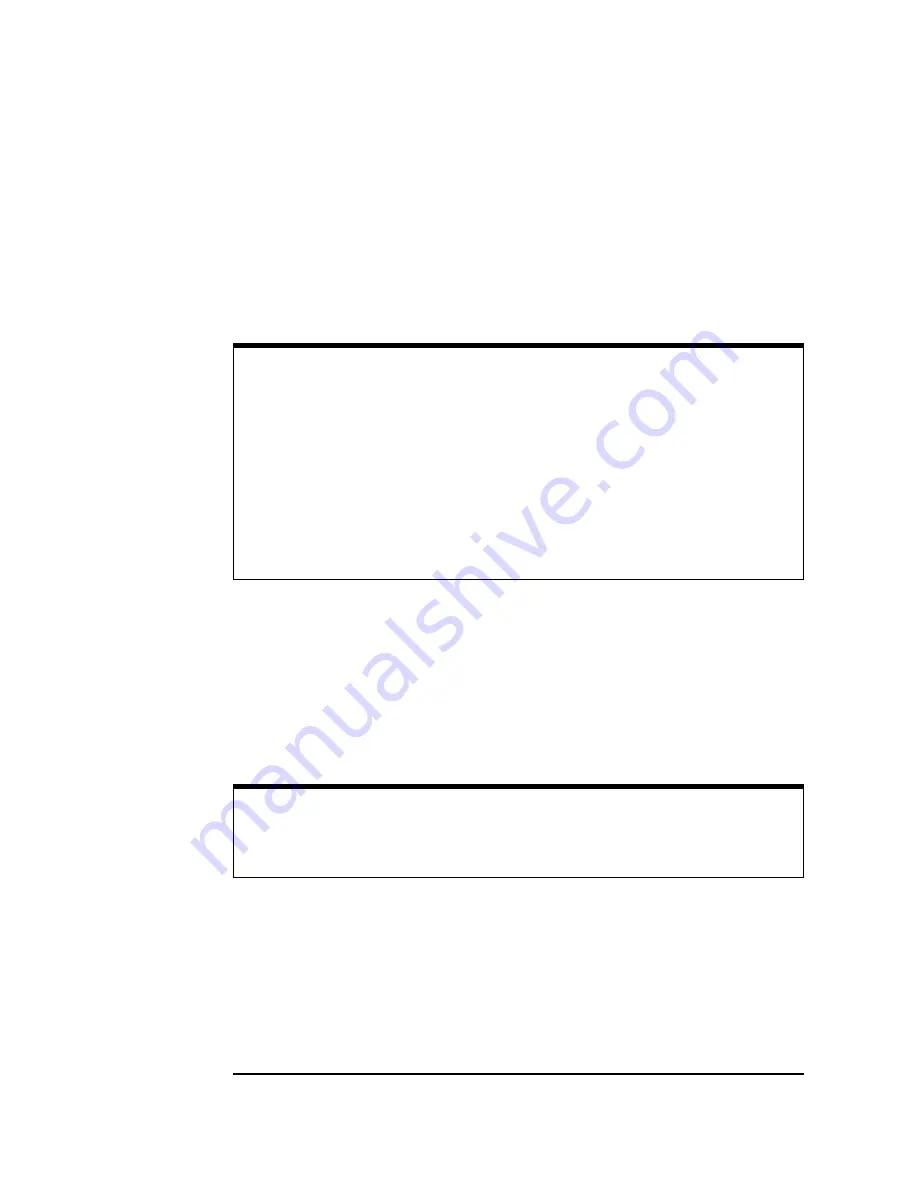
96
Chapter 3
Using E5810 Web Access
Finding and Querying Instruments
Querying Instruments
After you have successfully found all connected instruments, you can use
the
Control Panel for Selected Instrument
column of the page to interact with
the instruments. There are two ways to interact with connected instruments:
use the buttons at the top of the column or use the
Instrument Command
line
at the bottom of the column.
Querying
Instruments Using
the Buttons
After highlighting the instrument to be addressed in the
Instruments
Connected
column, you can click the applicable button to perform these
actions for the device.
Return the ID String for IEEE-488.2 compliant devices (
*IDN?
)
Clear the device (
Device Clear
)
Read the Status Byte for IEEE-488.2 compliant devices (
Read STB
)
Return a System Error for SCPI compliant devices (
SYST:ERR?
)
In addition, you can clear the display on the screen by clicking the
Clear
History
button, set the timeout value (in seconds) by typing in the desired
value in the
Timeout (sec)
dialog box, or clear all pending operations on
instruments connected to the E5810 by clicking the
Clear ALL Pending
Operations
button. The following table describes the actions of the six
buttons and the
Timeout (sec)
dialog box.
NOTE
To program instruments with a programming application (such as C++ or
Visual Basic) that uses VISA or SICL, the Agilent IO Libraries must be
installed and configured on your PC (see Chapter 2 - Installing the
E5810).
For VISA programming information, see the Agilent VISA User’s Guide.
If the Agilent IO Libraries are installed, you can access an electronic
version of the manual by clicking the blue IO icon on the taskbar and
then clicking
View Documentation | VISA Users Guide
.
NOTE
These buttons will work only if the selected instrument supports
IEEE 488.2 and/or SCPI command sets.
Содержание Agilent E5810A
Страница 1: ...Agilent E5810A LAN GPIB Gateway for Windows User s Guide ...
Страница 2: ......
Страница 6: ...Contents 6 ...
Страница 15: ...1 E5810 Description ...
Страница 33: ...2 Installing the E5810 ...
Страница 75: ...3 Using E5810 Web Access ...
Страница 85: ...Chapter 3 85 Using E5810 Web Access Viewing and Modifying Configuration ...
Страница 108: ...108 Chapter 3 Using E5810 Web Access Other Web Access Functions ...
Страница 109: ...4 Troubleshooting Information ...
Страница 131: ...A E5810 Specifications ...
Страница 136: ...136 AppendixA E5810 Specifications Supported Network Protocols Notes ...
Страница 137: ...B Using the Agilent IO Libraries ...
Страница 152: ...152 Appendix B Using the Agilent IO Libraries Installing Custom Agilent IO Libraries Notes ...
Страница 153: ...C Using the Telnet Utility ...
Страница 160: ...160 Appendix C Using the Telnet Utility Telnet Commands for the E5810 Notes ...
Страница 161: ...161 Glossary ...
Страница 172: ...172 Glossary Glossary Notes ...
Страница 176: ...176 Index ...
Страница 177: ... E5810 90000 Part Number E5810 90000 2002 2004 Agilent Technologies Inc May 2004 E0504 Printed in Malaysia ...






























