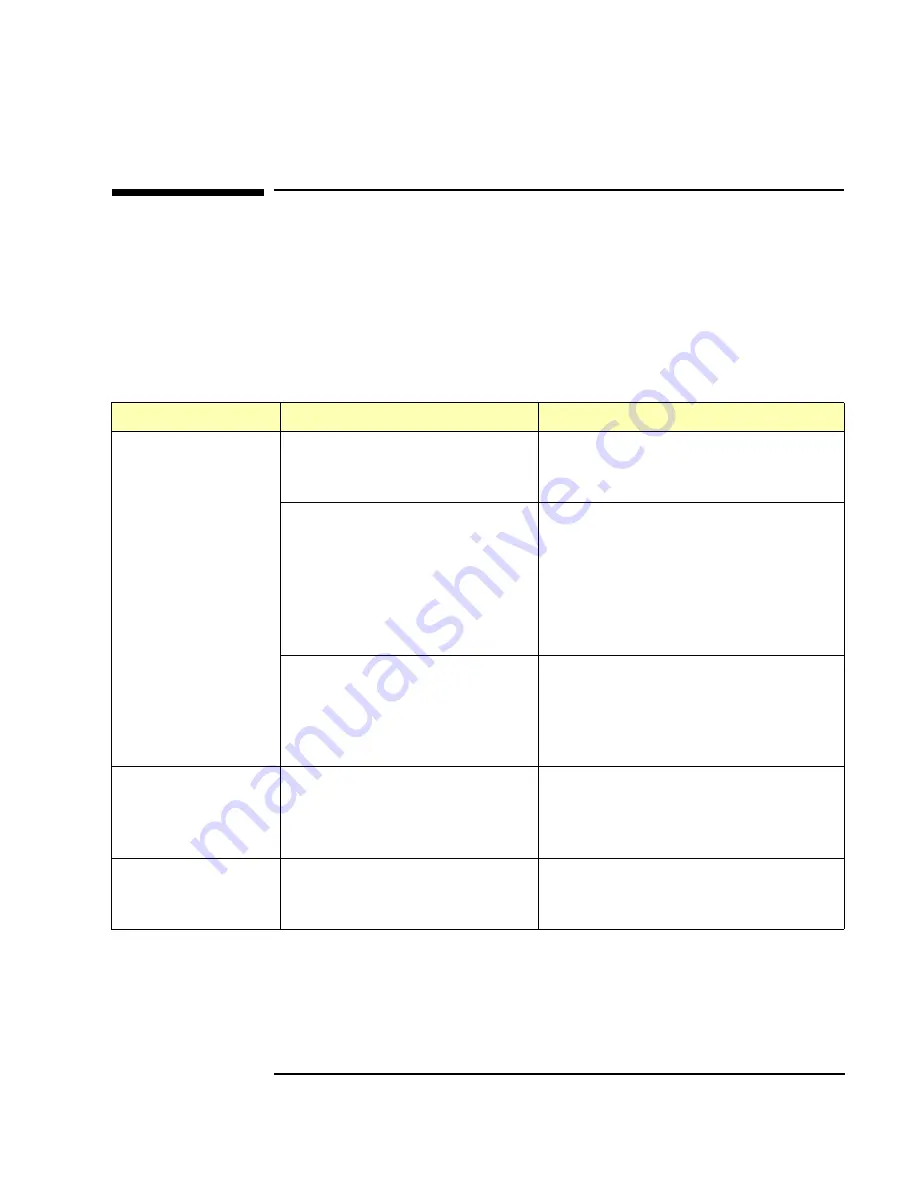
Chapter 4
115
Troubleshooting Information
Checking the Network
Checking the Network
If the E5810 is correctly installed and configured and is operational, the next
step is to check the network installation and configuration. To do this step,
you may need the help of your System Administrator. This section gives
guidelines to check your network.
Network Configuration Problems Summary
Symptom
Possible Cause(s)
Corrective Action(s)
Cannot access
E5810 Web access
(Web Server)
Improper network installation
Check network installation or contact
System Administrator
Missing or improper setup of
network addresses:
- Ethernet (MAC) Address
- IP Address
- Subnet mask
- Default gateway (router)
Try the
ping
command (type
ping
<IP_address>
from the MS-DOS
window). If this does not work, contact
your System Administrator.
Incorrect Web Browser Settings
Change Javascript Enabled, Cache
and Page Refresh, and/or Proxy
settings as required. See “Checking
Web Browser Settings”.
Incorrect password
Unknown or forgotten password
Use the
Preset
button to reset the
E5810 password to the factory default
setting (E5810).
Other Network
Problems
- E5810 Operation Hangs
- SICL Timeout Set to 0
See “Checking Other Network
Problems”
Содержание Agilent E5810A
Страница 1: ...Agilent E5810A LAN GPIB Gateway for Windows User s Guide ...
Страница 2: ......
Страница 6: ...Contents 6 ...
Страница 15: ...1 E5810 Description ...
Страница 33: ...2 Installing the E5810 ...
Страница 75: ...3 Using E5810 Web Access ...
Страница 85: ...Chapter 3 85 Using E5810 Web Access Viewing and Modifying Configuration ...
Страница 108: ...108 Chapter 3 Using E5810 Web Access Other Web Access Functions ...
Страница 109: ...4 Troubleshooting Information ...
Страница 131: ...A E5810 Specifications ...
Страница 136: ...136 AppendixA E5810 Specifications Supported Network Protocols Notes ...
Страница 137: ...B Using the Agilent IO Libraries ...
Страница 152: ...152 Appendix B Using the Agilent IO Libraries Installing Custom Agilent IO Libraries Notes ...
Страница 153: ...C Using the Telnet Utility ...
Страница 160: ...160 Appendix C Using the Telnet Utility Telnet Commands for the E5810 Notes ...
Страница 161: ...161 Glossary ...
Страница 172: ...172 Glossary Glossary Notes ...
Страница 176: ...176 Index ...
Страница 177: ... E5810 90000 Part Number E5810 90000 2002 2004 Agilent Technologies Inc May 2004 E0504 Printed in Malaysia ...
















































