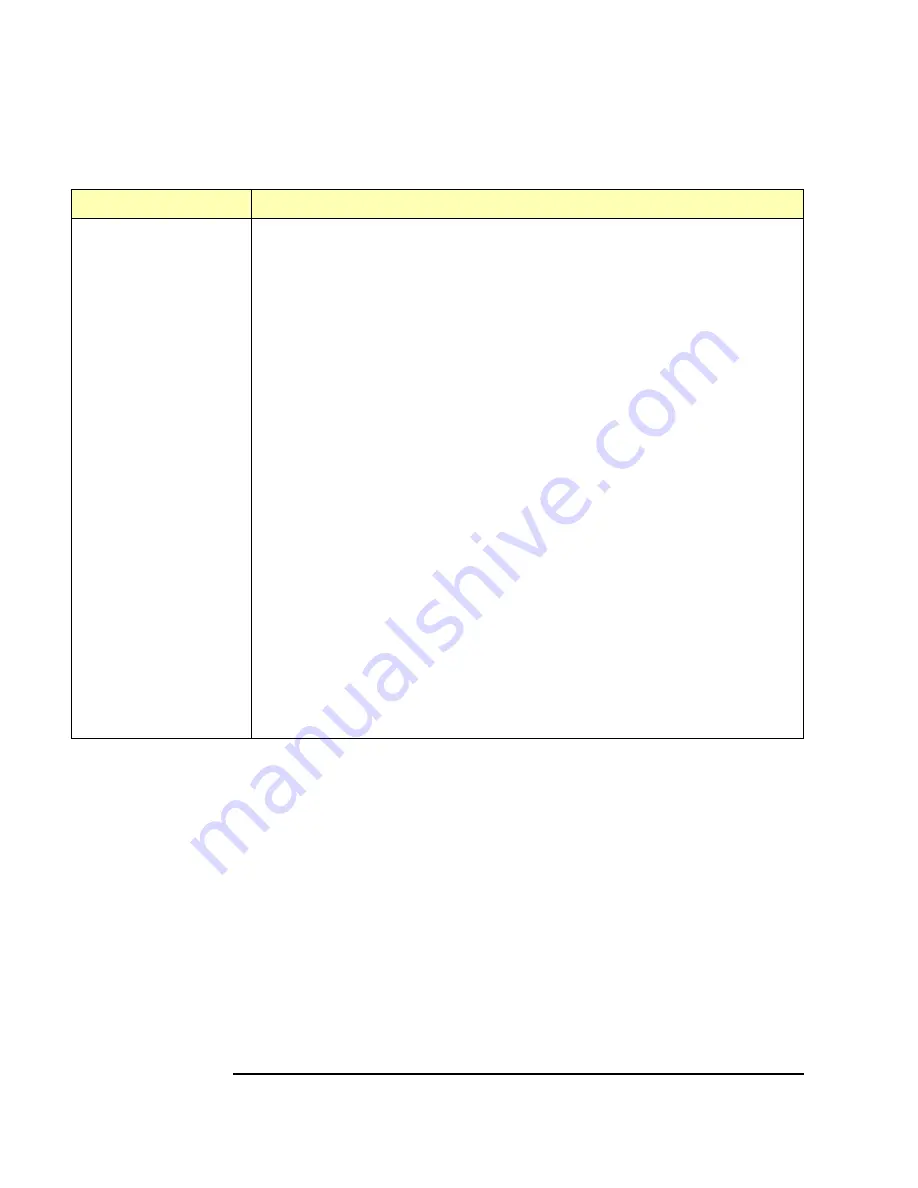
128
Chapter 4
Troubleshooting Information
Checking PC Client Connections
E5810 appears
to be hung
There are several possible causes. For all of the following, use of client
timeouts and/or E5810 timeouts (the I/O timeout and LAN timeout
configuration values) can be used to ensure that the E5810 will not
“hang” indefinitely.
If you determine that the E5810 is truly hung, you may be able to
free it by terminating a particular client connection at the client,
thus freeing the resources to allow the E5810 to proceed.
Otherwise, you can press the
Clear ALL Pending Operations
button on the
Find and Control Instruments Connected to your
E5810
Web page or you can reboot the E5810.
The network connection to the E5810 has been broken.
The E5810 may be attempting a transaction to a non-existent
or powered-off device. Check the address used, as well as the
status of the device.
The E5810 is busy performing a very long transaction to a (slow)
device, or it is waiting for input from a device.
A client may be waiting for access to a device/interface locked
by another client. Check for possible deadlock situations and,
if possible, make sure the clients owning locks and the
connections to those clients are still up and functioning.
You can check the current session by clicking the
Session Status
icon to display the
E5810 LAN/GPIB Gateway Status
Web page.
Message
Description/Actions
Содержание Agilent E5810A
Страница 1: ...Agilent E5810A LAN GPIB Gateway for Windows User s Guide ...
Страница 2: ......
Страница 6: ...Contents 6 ...
Страница 15: ...1 E5810 Description ...
Страница 33: ...2 Installing the E5810 ...
Страница 75: ...3 Using E5810 Web Access ...
Страница 85: ...Chapter 3 85 Using E5810 Web Access Viewing and Modifying Configuration ...
Страница 108: ...108 Chapter 3 Using E5810 Web Access Other Web Access Functions ...
Страница 109: ...4 Troubleshooting Information ...
Страница 131: ...A E5810 Specifications ...
Страница 136: ...136 AppendixA E5810 Specifications Supported Network Protocols Notes ...
Страница 137: ...B Using the Agilent IO Libraries ...
Страница 152: ...152 Appendix B Using the Agilent IO Libraries Installing Custom Agilent IO Libraries Notes ...
Страница 153: ...C Using the Telnet Utility ...
Страница 160: ...160 Appendix C Using the Telnet Utility Telnet Commands for the E5810 Notes ...
Страница 161: ...161 Glossary ...
Страница 172: ...172 Glossary Glossary Notes ...
Страница 176: ...176 Index ...
Страница 177: ... E5810 90000 Part Number E5810 90000 2002 2004 Agilent Technologies Inc May 2004 E0504 Printed in Malaysia ...
















































