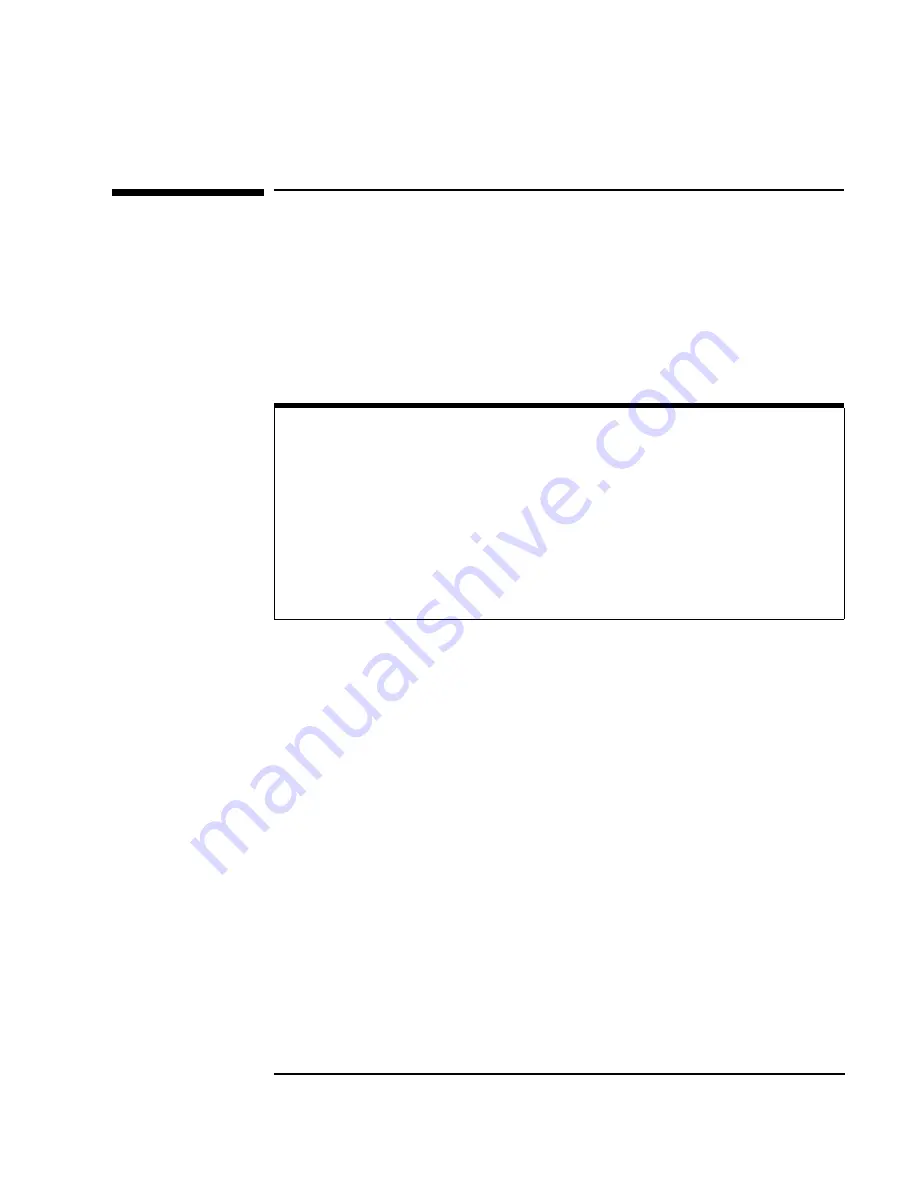
Chapter 2
41
Installing the E5810
Configuring the E5810 on a Local Network
Configuring the E5810 on a Local Network
This step gives guidelines to configure an E5810 on a Local network for
eventual operation in a non-DHCP Enterprise network or in a Local network
operation, including:
What is a Local Network?
Connecting the E5810 to a Local Network
Configuring the E5810 on a Local Network
What is a Local Network?
A local (peer-to-peer) network is a network consisting of a computer with
an Ethernet port and an E5810 or a set of networking devices that are
networked together but are not connected to an Enterprise network.
The figure on the next page shows example configurations for Local
networks with hub/switch or crossover cable connections.
Local Network
(Hub/Switch)
Connections
In a typical Local network (isolated LAN), a hub or switch may or may not
act as a Dynamic Host Configuration Protocol (DHCP) Server. For Local
Network connections, the E5810 is not visible on the Enterprise network.
For this configuration, multiple PCs can communicate with the E5810 via the
hub or switch.
Direct PC
(Crossover Cable)
Connections
For direct Pc connection to the E5810, a
crossover cable
is connected from
the E5810 LAN port to a LAN card on the PC. There are no connections to
an Enterprise network. This setup is typically used for local configuration.
For this configuration, only a single PC can communicate with the E5810
via the crossover cable.
NOTE
This step gives guidelines to configure your E5810 on a Local network
for eventual installation on an Enterprise network that
does not support
Dynamic Host Configuration Protocol (DHCP) OR for installation on a
Local network.
If you plan to install the E5810 on an Enterprise network that
does
support
DHCP,
skip
this step and go to “Installing the E5810 on an
Enterprise Network”.
Содержание Agilent E5810A
Страница 1: ...Agilent E5810A LAN GPIB Gateway for Windows User s Guide ...
Страница 2: ......
Страница 6: ...Contents 6 ...
Страница 15: ...1 E5810 Description ...
Страница 33: ...2 Installing the E5810 ...
Страница 75: ...3 Using E5810 Web Access ...
Страница 85: ...Chapter 3 85 Using E5810 Web Access Viewing and Modifying Configuration ...
Страница 108: ...108 Chapter 3 Using E5810 Web Access Other Web Access Functions ...
Страница 109: ...4 Troubleshooting Information ...
Страница 131: ...A E5810 Specifications ...
Страница 136: ...136 AppendixA E5810 Specifications Supported Network Protocols Notes ...
Страница 137: ...B Using the Agilent IO Libraries ...
Страница 152: ...152 Appendix B Using the Agilent IO Libraries Installing Custom Agilent IO Libraries Notes ...
Страница 153: ...C Using the Telnet Utility ...
Страница 160: ...160 Appendix C Using the Telnet Utility Telnet Commands for the E5810 Notes ...
Страница 161: ...161 Glossary ...
Страница 172: ...172 Glossary Glossary Notes ...
Страница 176: ...176 Index ...
Страница 177: ... E5810 90000 Part Number E5810 90000 2002 2004 Agilent Technologies Inc May 2004 E0504 Printed in Malaysia ...
















































