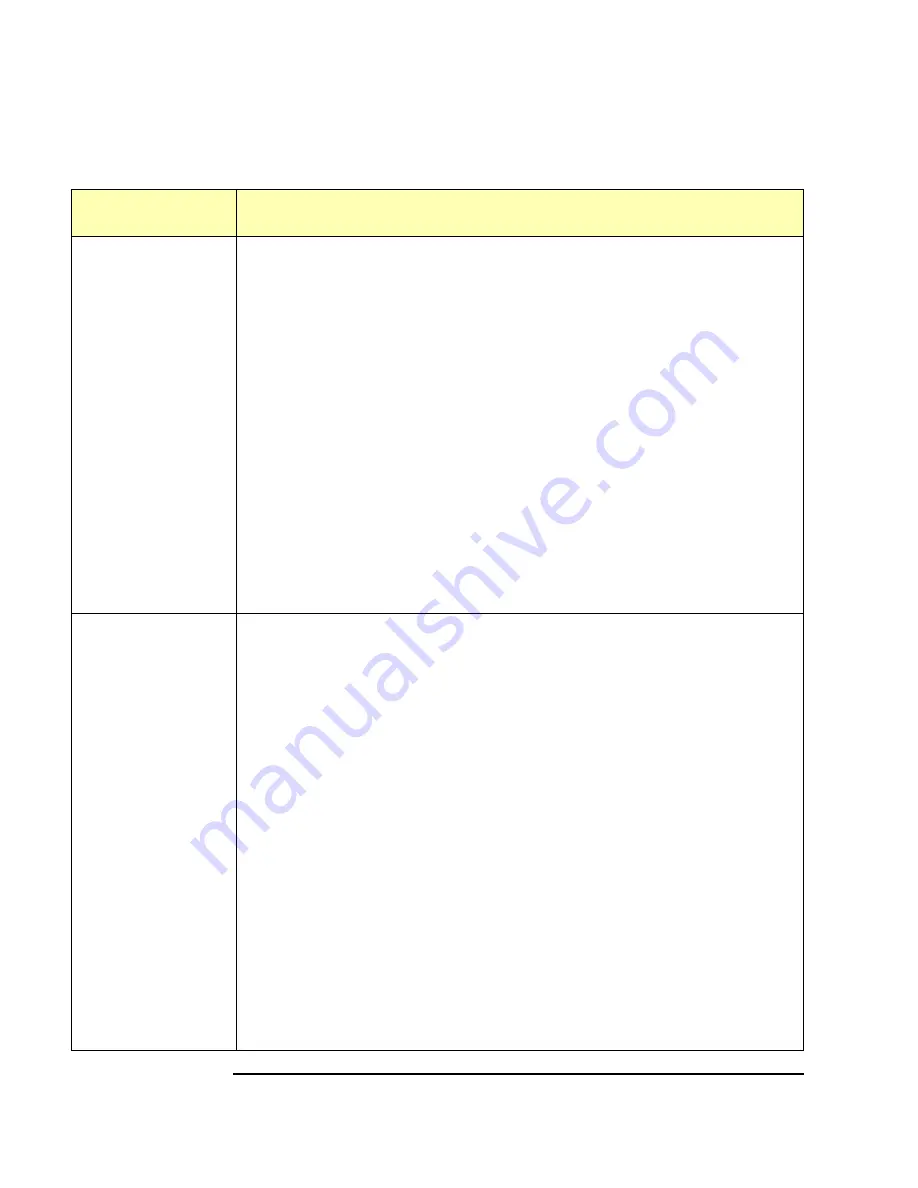
90
Chapter 3
Using E5810 Web Access
Viewing and Modifying Configuration
IP Address
[169.254.58.10]
This value is the Internet Protocol (IP) address of the E5810. The IP
address is a required value and is used for all IP and TCP/IP
communications with the E5810. The IP address is represented in dotted
decimal notation (for example,
154.140.222.201
). This number is assigned
by the System Administrator. The E5810 has a default static IP address
of
169.254.58.10
.
LAN traffic to the E5810 will be routed by the IP Address or by using a
Hostname that may be provided by a DNS name Server which is mapped
to this IP Address. The current E5810 IP Address may have been
established in one of two ways:
The IP address was provided by a DHCP Server during bootup
(dynamic IP address).
The IP address shown on the
Current Configuration of the E5810
LAN/GPIB Gateway
page was used. This was set at the factory to
169.254.58.10.
If DHCP will not be used, the IP address should be
set for your network.
LAN Keepalive
[7200 sec]
This value sets the LAN connect timeout in seconds. The E5810 may use
the TCP keepalive timer of the TCP/IP protocol stack to determine if a
client is still reachable. By specifying this configuration value, the E5810
turns on the keepalive timer when connecting to the client.
After the specified time, if there has been no activity on the connection,
the E5810 sends keepalive probes to the client to determine if it is still
alive. After a specified amount of time, the connection will be marked as
down (“dropped”), and the E5810 will release any resources which were
allocated to the associated client.
A value of
0
means no timeout is set. Thus, the E5810 will wait forever
and no keepalive probes are sent. If this value is set, it is recommended
that the largest value be used which still meets the application’s need for
unreachable client detection.
Smaller LAN Keepalive values will generate more keepalive probes
(network traffic), using more of the available network bandwidth.
Allowable values are 0 and greater than or equal to 600 seconds
(10 min). The factory default setting is 7200 sec (2 hrs).
Parameter
[Default]
Description
Содержание Agilent E5810A
Страница 1: ...Agilent E5810A LAN GPIB Gateway for Windows User s Guide ...
Страница 2: ......
Страница 6: ...Contents 6 ...
Страница 15: ...1 E5810 Description ...
Страница 33: ...2 Installing the E5810 ...
Страница 75: ...3 Using E5810 Web Access ...
Страница 85: ...Chapter 3 85 Using E5810 Web Access Viewing and Modifying Configuration ...
Страница 108: ...108 Chapter 3 Using E5810 Web Access Other Web Access Functions ...
Страница 109: ...4 Troubleshooting Information ...
Страница 131: ...A E5810 Specifications ...
Страница 136: ...136 AppendixA E5810 Specifications Supported Network Protocols Notes ...
Страница 137: ...B Using the Agilent IO Libraries ...
Страница 152: ...152 Appendix B Using the Agilent IO Libraries Installing Custom Agilent IO Libraries Notes ...
Страница 153: ...C Using the Telnet Utility ...
Страница 160: ...160 Appendix C Using the Telnet Utility Telnet Commands for the E5810 Notes ...
Страница 161: ...161 Glossary ...
Страница 172: ...172 Glossary Glossary Notes ...
Страница 176: ...176 Index ...
Страница 177: ... E5810 90000 Part Number E5810 90000 2002 2004 Agilent Technologies Inc May 2004 E0504 Printed in Malaysia ...
















































