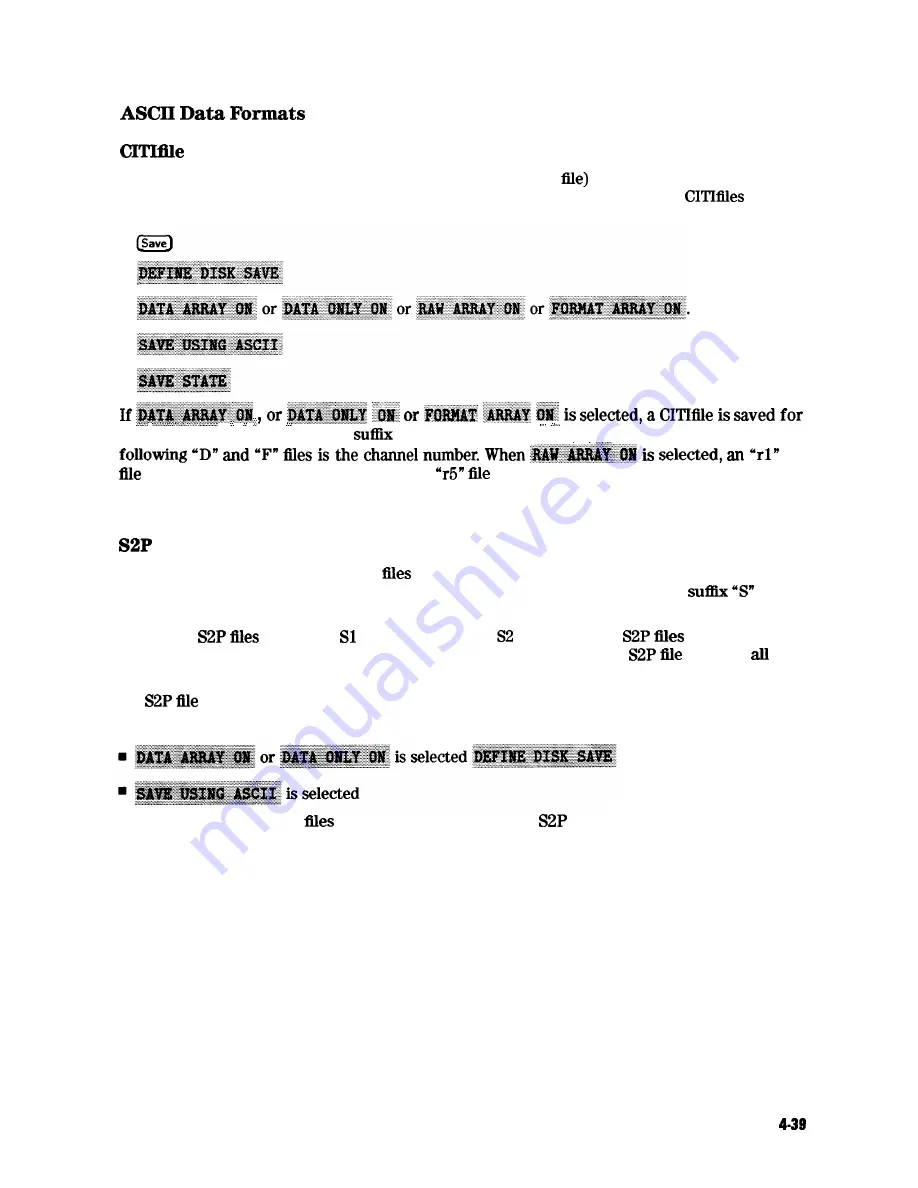
CITIFile (Common Instrumentation Transfer and Interchange
is an ASCII data format that
is useful when exchanging data between different computers and instruments.
are
always saved when the ASCII format has been selected as shown below:
. . . . .. .
:
. . . . . . . . . . . . ...'
. . . . . . . . . . . . .
. . . . . . . . . . . . . . . . .
each displayed channel with the
letter “D”, or “F”, followed by a number. The number
. . . .
is saved for channel l/channel 3, and an
is saved for channel B/channel 4. For
more information on the CITIFile data format as well as a list of CITIFile keywords, refer to
Appendix A, “The CITIFile Data Format and Keyword Reference.”
Data Format
This format creates component data
that describe frequency dependent linear network
parameters for 2 port components. These files are assigned a filename with the
and
are only outputted (that is, they cannot be read in by the analyzers).
Up to two
are saved: for channel 1, and for channel 2.
are not stored
for channel 3 or channel 4 because the data would be redundant. Each
contains
four S-parameter data.
An
is only outputted when the all of following conditions are met:
n
a full two-port or TRL two-port correction is turned on
Error-corrected data CITI
are always saved along with
files.
Printing, Plotting, and Saving Measurement Results
Содержание 8719D
Страница 153: ...M a k i n g M i x e r M e a s u r e m e n t s O p t i o n 089 Only1 3 19 ...
Страница 178: ...Figure 4 2 Printing Two Measurements Printing P l o t t i n g a n d S a v i n g M e a s u r e m e n t Results 4 7 ...
Страница 189: ... 4 18 Printing Plotting and Saving Measurement Results ...
Страница 338: ... Figure 6 41 Open Circuit Rmnination 6 64 Application and Operation Concepts ...
Страница 467: ......
Страница 468: ...8 2 Menu M a p s ...
Страница 469: ......
Страница 470: ...84 Menu Maps ...
Страница 473: ...Menu Maps 8 7 ...
Страница 475: ...Menu Maps a 9 ...
Страница 476: ...I 9 10 MenuYaps ...
Страница 477: ...Menu Maps 9 11 ...
Страница 478: ...MlFl EF FEFEFEII TE 9 l 2 Menu Maps ...
Страница 479: ......
Страница 480: ...8 14 Menu Maps ...
Страница 481: ...r c 1 pb6le Menu Maps 8 l 6 ...
Страница 537: ...6 66 Key Definitions ...
Страница 556: ... Ihble 9 2 Softkey Locations continued Softkey Front Panel Access Key Key Definitions 9 75 ...
Страница 557: ...9 76 Key Definitions ...
Страница 558: ...lhble 9 2 Softkey Locations continued Softkey Front Panel Access Key Key Definitions D 77 ...
Страница 559: ...Ihble 9 2 Softkey Locations continued Softkey Key Definitions ...
Страница 560: ... Jhble 9 2 Softkey Locations continued Key Definitions a 78 ...
Страница 561: ...able 9 2 Softkey Locations continued 8 80 Key Definitions ...
Страница 563: ... ble 9 2 Softkey Locations continued 842 Definitions ...
Страница 565: ...able 9 2 Softkey Locations continued Softkey Front Panel Access Key 8 64 Key Definitions ...
Страница 566: ... Ihble 9 2 Softkey Locations continued Key Definitions 8 85 ...
Страница 567: ...Kay Definitions ...
Страница 568: ... lbble 9 2 Softkey Locations continued Key Definitions 8 87 ...
Страница 569: ...lhble 9 2 Softkey Locations continued Softkey Front Panel Access Key 8 88 KeyDefinitions ...
Страница 570: ... able 9 2 Softkey Locations continued Softkey Front Panel Access Key Key Definitions 8 88 ...
Страница 571: ...840 Key Definitions Ihble 9 2 Softkey Locations continued Softkey Front Panel Access Key ...
Страница 572: ...able 9 2 Softkey Locations continued Softkey Front Panel Key Definitions 8 81 ...
Страница 573: ... Ihble 9 2 Softkey Locations continued Softkey Front Panel Access Key 842 Key Definitions ...






























