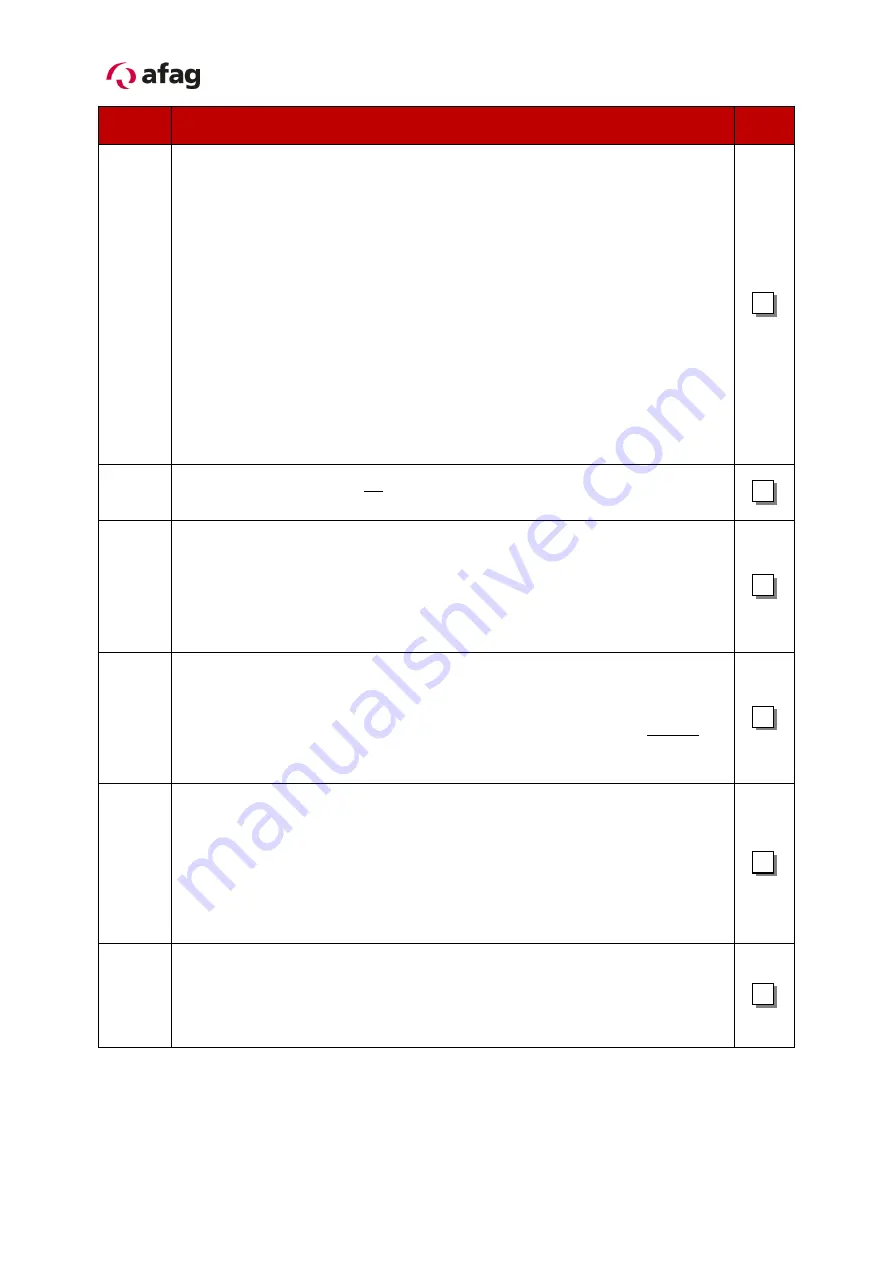
50
–54
Software Manual EN
◼
SE-24
◼
01.06.2022
◼
V1.3
Step
Work to be done
OK
14
You can skip this step for the SE-24 I/O and the SE-24 EtherCAT models.
Set the device address for the SE-24 CANopen and the SE-24 Profibus
models.
Open the corresponding tool, i.e. “CAN configuration” or “Profibus
configuration”.
Observe the information in the corresponding chapters
or
as well as the corresponding information in the
“SE-24 CANopen manual”
or the
“SE-24 Profibus manual”.
Important:
Changes of the bus settings are only retrieved after a restart of
the servo controller. Switch the power supply off and on again after
minimum 30 seconds. Then click on the “Connect device” button.
15
Make sure that there are no persons or objects in the hazardous area of
the servo axis and then switch on the voltage supply for the power.
16
Open
the “Manual operation” tool.
The “ready" status bit in the “Actual application status” should be green.
The servo controller is ready to operate.
For further notes please see chapter
in this
manual.
17
Actuate the “Enable” button to activate the controller enable.
For further notes please see chapter
in this manual.
After a restart a commuting adjustment is carried out for motors without
Hall encoder and the “Enabled” status bit will be set. The servo motor is
now controlled
and the “Referencing”, “Jog+” and “Jog-“ buttons are active.
18
Carry out a reference run by clicking the “Referencing” button.
For further notes please see chapter
in this manual.
The “Homing done” status bit is set after the reference run was finished
successfully.
The “Set” buttons for the moving sets and the “Pos. 1 < > Pos. 2” button
for the reverse mode are now active.
19
Check the settings in the “Jog” area and carry out a reference run at slow
speed by traversing in the positive and negative direction with the “Jog+”
and “Jog-“ buttons.
For further notes please see chapter
in this manual.



















