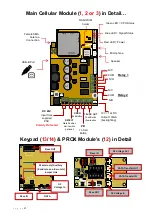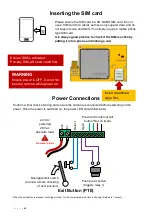P a g e
|
26
Checking Signal Level and APN
When the green and white status LEDs (shown on previous page) flash to indicate network
connection, the SMS string
*20#
can be sent to the intercom to check the signal level and
APN.
Check Signal Level:
The intercom should then reply with a signal level between 1 and 31.
1-12
Poor
13-20
Medium
21-31
Good
For optimal performance, the minimum signal level required is 13 on 4G systems.
Check APN Setting (required for VOLTE / 4G services):
The intercom is designed to obtain the APN dynamically i.e. automatically apply it. (If you do not
get a GREEN LED on the PCB after a maximum 180 seconds then you may need to apply the
APN manually).
Ensure the correct APN is being used for long term connection:
(a) Ensure the APN* information is correct for the SIM card in use.
(If the SIM is provided by AES the APN should be ‘
30304.mcs
’.)
*You can obtain the correct APN to be used by contacting the SIM card supplier.
(b) If the APN is incorrect, you can reset this by sending the below SMS string.
9999#38#X#
(replace X with the APN provided by the SIM supplier. E.g. 9999#38#30304.mcs#)
(c) If there is no 2G/3G signal in your area the system will not be able to connect to the
network at all without applying the APN.
If you purchased a unit with keypad you can view the pre-loaded APN list on our resources page
(see QR code on next page) and locate the correct serial code. Then follow the process below.
Please note: this is not an exhaustive list- you may need to contact your provider for the
correct APN.
1. Short the PB terminals on the PCB before turning unit on.
2. Upon power up, a long tone will be emitted from the speaker and the blue LED will remain solid
- it is now in the APN setting mode.
3. After this, enter the APN serial number through the keypad then press #. (e.g. if you want to set
APN No. 18, press 1 - 8, then #. A long beep will again be heard)
4. Reboot unit.
Reboot the Intercom:
The intercom will need to be rebooted after either one of the above processes is
completed, to log on to the network with the new APN which you have stored.
If you send another signal level check, *20#, you may find that if the network mode was on
3G before, that it is now on 4G mode.
Содержание MultiCOM Cellular Series
Страница 3: ...P a g e 3 PHASE 1 Site Survey...
Страница 5: ...P a g e 5 PHASE 2 Product Overview...
Страница 6: ...P a g e 6 Overview of Intercoms Imperial Design Antenna Separate...
Страница 7: ...P a g e 7 Overview of Intercoms Pedestal Design Antenna Integrated...
Страница 8: ...P a g e 8 Overview of Intercoms Flush Design Antenna Separate...
Страница 9: ...P a g e 9 Overview of Intercoms Modular Pre Set Design Antenna Separate...
Страница 22: ...P a g e 22 PHASE 3a Setup Programming To be done before installing the intercom...
Страница 29: ...P a g e 29 PHASE 3b PC Programming Windows Compatible Only...
Страница 36: ...P a g e 36 PHASE 4 Using the Intercom Only to be done after the unit is successfully programmed...
Страница 40: ...P a g e 40 PHASE 5 Installation...
Страница 46: ...P a g e 46 PHASE 7 Aftercare...
Страница 54: ...P a g e 54...
Страница 55: ...P a g e 55...