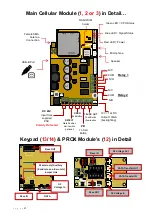P a g e
|
2
Index
Section
Pages
PHASE 1
– SITE SURVEY
3
– 4
Site Survey
4
PHASE 2
– PRODUCT OVERVIEW
5
– 21
Overview of Intercoms
6 - 9
More Detail….
10 - 16
PCB Module Overview
Component Sellable Codes
17
– 18
19
Technical Specifications
20 - 21
PHASE 3a
– SETUP & PROGRAMMING
22
– 28
Preparation Before Configuration
23
Inserting the SIM & Power Connections
24
Status LEDs
25
Checking Signal Level and APN
26
Using the AES Pro App
Help/Manager Button
27
28
PHASE 3b
– PC PROGRAMMING
29
– 35
PC Programming
30
– 35
PHASE 4
– USING THE INTERCOM
36
– 39
Calling a Resident & Using Keypad Codes &
Prox IDs
37
Receiving A Call and Using Caller ID
38
Manager Control of Gate / Door
39
PHASE 5 - INSTALLATION
40
– 45
How to Achieve & Maintain IP55 Rating
41
Power and Solar Power
Relay Wiring Examples
Connecting Auxiliary Devices
Auxiliary Device Relay Setup
42
43
44
45
PHASE 6
– AFTERCARE
46
– 51
Troubleshooting
47 - 48
Firmware Updates
49
App Updates / Intercom Maintenance /
Environmental Information
50
Documentation Feedback
51
Warranty
52 - 53
Содержание MultiCOM Cellular Series
Страница 3: ...P a g e 3 PHASE 1 Site Survey...
Страница 5: ...P a g e 5 PHASE 2 Product Overview...
Страница 6: ...P a g e 6 Overview of Intercoms Imperial Design Antenna Separate...
Страница 7: ...P a g e 7 Overview of Intercoms Pedestal Design Antenna Integrated...
Страница 8: ...P a g e 8 Overview of Intercoms Flush Design Antenna Separate...
Страница 9: ...P a g e 9 Overview of Intercoms Modular Pre Set Design Antenna Separate...
Страница 22: ...P a g e 22 PHASE 3a Setup Programming To be done before installing the intercom...
Страница 29: ...P a g e 29 PHASE 3b PC Programming Windows Compatible Only...
Страница 36: ...P a g e 36 PHASE 4 Using the Intercom Only to be done after the unit is successfully programmed...
Страница 40: ...P a g e 40 PHASE 5 Installation...
Страница 46: ...P a g e 46 PHASE 7 Aftercare...
Страница 54: ...P a g e 54...
Страница 55: ...P a g e 55...