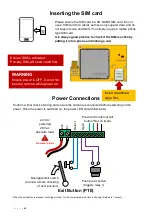P a g e
|
33
Visitor Screen Section
On the visitor screen, there are 3 main sections…
1.
Keypad codes.
2.
Caller ID access (visitors can call the intercom to gain access by caller ID number
recognition).
3.
Proximity card section. Note Prox card storage is only available in certain hardware
models fitted with a Prox reader.
Enter up to 250 visitor caller ID phone
numbers for 24/7 access, 250 time
restricted phone numbers, and 50
temporary phone numbers
Selected models only
– enter 250 visitor Prox
card serial numbers here for 24/7 access, 250
time restricted Prox cards, and 50 temporary
cards which auto expire from 1-168 hours
TIP:
Any changes made on this tab must be
saved or uploaded on this tab to take effect.
Use DOWNLOAD button to download and
view all existing stored data.
Enter 250 permanent visitor
keypad codes (4 digit).
Choose relay 1-8, and set
the trigger time.
Enter 250 time restricted visitor
keypad codes (4 digit). Set start
and end times in 24 hr format, no
colon. Select days.
Enter 50 temporary
codes, and set active
time, from 1
– 168
hours.
TIP:
An optional 6 character name can be
added for Permanent and Time-Restricted
Visitor information. This will make the Events
Log easier to view.
TIP:
Relays 1-8 can be selected on all
Keypad and Prox sections (R1-2 are on the
main Cellular module;R3-8 are for potential
auxiliary units that may be included as part of
the installation).
Содержание MultiCOM Cellular Series
Страница 3: ...P a g e 3 PHASE 1 Site Survey...
Страница 5: ...P a g e 5 PHASE 2 Product Overview...
Страница 6: ...P a g e 6 Overview of Intercoms Imperial Design Antenna Separate...
Страница 7: ...P a g e 7 Overview of Intercoms Pedestal Design Antenna Integrated...
Страница 8: ...P a g e 8 Overview of Intercoms Flush Design Antenna Separate...
Страница 9: ...P a g e 9 Overview of Intercoms Modular Pre Set Design Antenna Separate...
Страница 22: ...P a g e 22 PHASE 3a Setup Programming To be done before installing the intercom...
Страница 29: ...P a g e 29 PHASE 3b PC Programming Windows Compatible Only...
Страница 36: ...P a g e 36 PHASE 4 Using the Intercom Only to be done after the unit is successfully programmed...
Страница 40: ...P a g e 40 PHASE 5 Installation...
Страница 46: ...P a g e 46 PHASE 7 Aftercare...
Страница 54: ...P a g e 54...
Страница 55: ...P a g e 55...