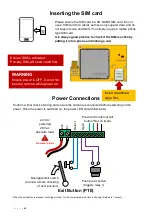P a g e
|
37
Calling a Resident
Scroll
(Classic Model Only)
1: Scroll Up/Down
2: Press #/CALL
Direct Dial
(All Models)
1: Enter Apt. number
2: Press #/CALL
Direct Dial
(Multibutton Only)
1: Press Button
Using Keypad Codes & Prox IDs
(Keypad / Prox Units)
1: Enter 6 digit
resident code, or 4
digit visitor code
followed by *.
2: Press * to open door.
Tip:
Press # again to cancel call
1
Hold Tag / Card up to
the Prox reader
Tip:
Press # to confirm keypad code
Содержание MultiCOM Cellular Series
Страница 3: ...P a g e 3 PHASE 1 Site Survey...
Страница 5: ...P a g e 5 PHASE 2 Product Overview...
Страница 6: ...P a g e 6 Overview of Intercoms Imperial Design Antenna Separate...
Страница 7: ...P a g e 7 Overview of Intercoms Pedestal Design Antenna Integrated...
Страница 8: ...P a g e 8 Overview of Intercoms Flush Design Antenna Separate...
Страница 9: ...P a g e 9 Overview of Intercoms Modular Pre Set Design Antenna Separate...
Страница 22: ...P a g e 22 PHASE 3a Setup Programming To be done before installing the intercom...
Страница 29: ...P a g e 29 PHASE 3b PC Programming Windows Compatible Only...
Страница 36: ...P a g e 36 PHASE 4 Using the Intercom Only to be done after the unit is successfully programmed...
Страница 40: ...P a g e 40 PHASE 5 Installation...
Страница 46: ...P a g e 46 PHASE 7 Aftercare...
Страница 54: ...P a g e 54...
Страница 55: ...P a g e 55...