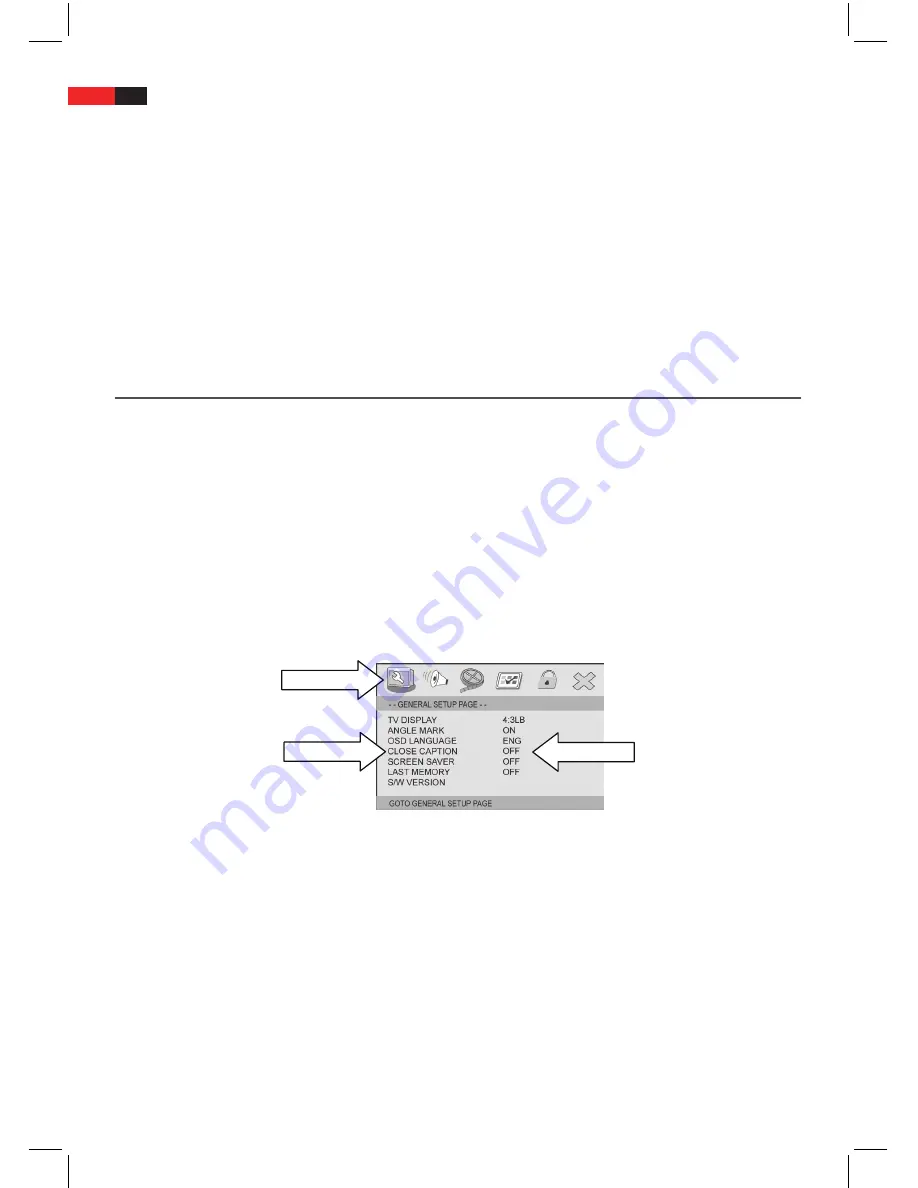
English
98
MO/ST: Select mono or stereo reception
1. When using the machine as a radio, press the MO/ST button to switch between mono and stereo reception.
2. If you have selected the STEREO option, a message appears on the display of the machine.
Note:
If the radio signal is weak, you cannot select the STEREO option.
Other functions: VOL+/- and MUTE
The VOL+, VOL- and MUTE buttons fulfil the same functions as when playing DVD discs. For details see chapter on
“DVD-Player: Audio functions“.
SETUP: System Setup menu
General Notes
In the System Setup menu you can set your personal settings for the DVD player. The altered system settings are
saved by the machine and remain so until you change them again.
You can restore the factory settings at any
time by pressing e.g. RESET
thus cancelling all previous user defined settings.
Menu control: Navigation and Selecting options
1. Press SETUP on the remote to open the main menu for the system settings. The playback of the current disc is
not interrupted.
2. The setup menu appears on the screen with the first main menu GENERAL SETUP PAGE.
3. Press the navigation button
◄
or
►
, to select (highlight) the individual main menu icons in the top symbol bar
e.g. AUDIO SETUP.
Settings
Main menu Icons
Submenu items
4. If you have selected the required main menu (Icon), press the PLAY/ENTER button to change the submenu items.
5. Press navigation button
▲
or
▼
, to select the required submenu item e.g. OSD LANGUAGE.
6. In each menu item you will find the settings (Options), which you can select and thus change the system set-
tings of the system.
7. Press the navigation button
►
, to select the available settings (options) e.g. 4:3 PS, 4:3 LB and 16:9 in the
menu item TV DISPLAY.
8. Press navigation buttons
▲
or
▼
, to select a specific setting (a specific option) e.g. 4:3 PS.
9. Press PLAY/ENTER to activate a selected setting.
10. Press the navigation button
◄
, to revert to the higher menu level e.g. from setting to menu item and from
menu item to main menu.
11. Press SETUP, to exit the setup menu.





























