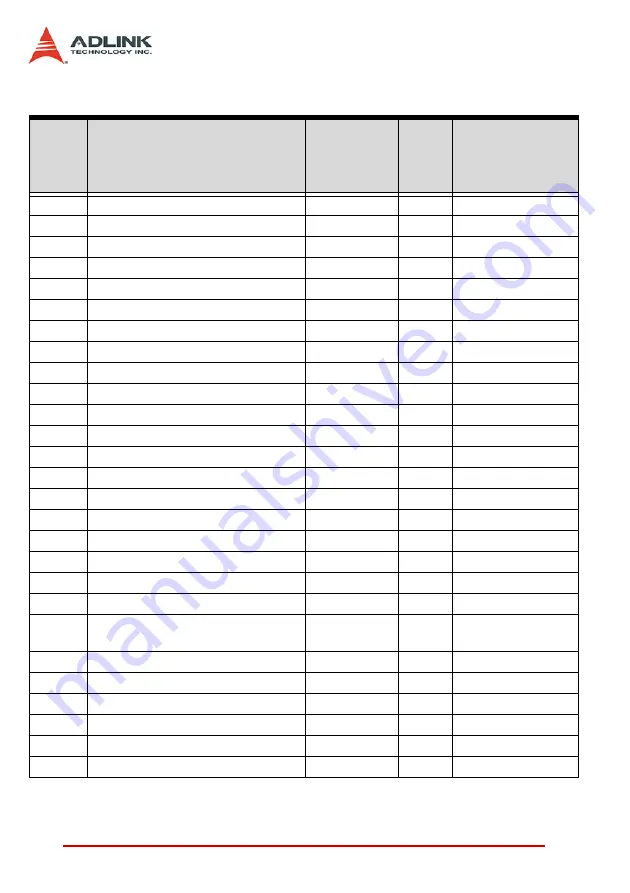
166
Appendix
6.3
Driver Parameter List
Symbol
Name
MR-J2SB
Instruction
Manual
parameter
Unit
Setting range
*AMS
Amp setting
Pr.01
0000H~0001H
*REG
Regenerative resistor
Pr.02
0000H~0011H
*MTY
For manufacturer’s settings
Pr.03
0080H
*MCA
For manufacturer’s settings
Pr.04
0000H
*MTR
For manufacturer’s settings
Pr.05
1
*FBP
Feedback pulse number
Pr.06
0,1,6,7,225
*POL
Direction of motor rotation
Pr.07
0,1
ATU
Auto-tuning
Pr.08
0000H~0004H
RSP
Servo response setting
Pr.09
0001H~000FH
TLP
Forward rotation torque limits
Pr.10
%
0~Maximum torque
TLN
Reverse rotation torque limits
Pr.11
%
0~Maximum torque
DG2
Moment of inertia ratio of load
Pr.12
0.1
0~3000
PG1
Position control gain 1
Pr.13
rad/sec
4~2000
VG1
Speed control gain 1
Pr.14
rad/sec
20~8000
PG2
Position control gain 2
Pr.15
rad/sec
1~1000
VG2
Speed control gain 2
Pr.16
rad/sec
20~20000
VIC
Speed integration compensation
Pr.17
msec
1~1000
NCH
Mechanical resonance control filter
Pr.18
0~031FH
FFC
Feed forward gain
Pr.19
%
0~100
INP
In position range
Pr.20
pulse
0~50000
MBR
Electromagnetic brake sequence
output
Pr.21
msec
0~1000
MOD
Monitor output mode
Pr.22
0000H~0B0BH
OP1
Optional function 1
Pr.23
0000H~0001H
OP2
Optional function 2
Pr.24
0000H~0110H
LPF
Low pass filter
Pr.25
0000H~1210H
OP4
For manufacturer’s settings
Pr.26
0000H
MO1
Monitor output 1 offset
Pr.27
mv
-999~999
Table 6-3: Driver Parameter List
Содержание PCI-8366+
Страница 4: ......
Страница 14: ...x List of Figures ...
Страница 17: ...Introduction 3 Figure 1 3 Flowchart for Building an Application ...
Страница 26: ...12 Installation 2 2 PCI 8372 8366 Outline Drawing Figure 2 1 PCI 8372 8366 Mechanical Drawing ...
Страница 31: ...Installation 17 2 Press HPI boot ...
Страница 32: ...18 Installation 3 Press Flash DL button and select a kernel4 hex ...
Страница 34: ...20 Installation Figure 2 3 SSCNET Communication Test Utility ...
Страница 49: ...Signal Connections 35 Figure 3 9 Skin Type ...
Страница 144: ...130 Operation Theory ...
Страница 149: ...Motion Creator 135 Figure 5 6 Software Version Information ...
Страница 158: ...144 Motion Creator Figure 5 10 Tuning Window 5 5 1 Component Description Figure 5 11 Trigger Setting Frame ...
Страница 160: ...146 Motion Creator Figure 5 13 Channel Selection Frame Figure 5 14 Motion Frame ...











































