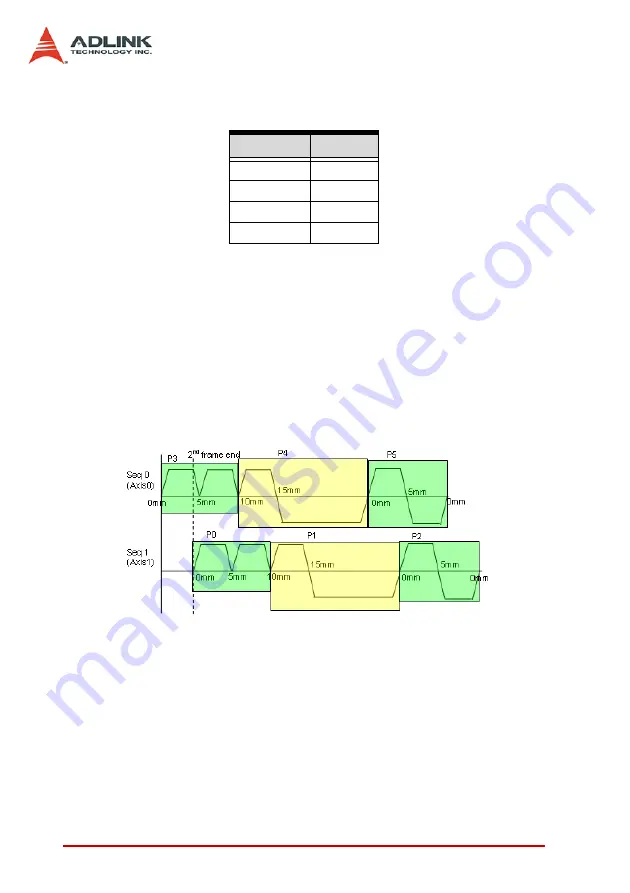
120
Operation
Theory
In this case, we let every axis to be as a sequence. Group the pat-
terns and we can have the sequence as follows:
Then, you can use the API to link the synchronous relation.
X
P4 will start to move referring to point A of axis 0.
X
P5 will start to move referring to point B of axis 0.
The same rule is for pattern 6 and 7.
4.14.2 Coding Example 1: Using C Language
Figure 4-49: Coding Example 1
1. Variables Setting
I16 FirstFrame,LastFrame;
I16 AxisNo;
I16 SynAxes;
I16 PatternNo;
I16 WaitAxis,WaitCondition;
2. Create Patterns for Sequence 1
Sequence
Contains
Sequence 0 P0 to P3
Sequence 1 P4 to P6
Sequence 2
P7
Sequence 3
P8
Table 4-19: Sequences
Содержание PCI-8366+
Страница 4: ......
Страница 14: ...x List of Figures ...
Страница 17: ...Introduction 3 Figure 1 3 Flowchart for Building an Application ...
Страница 26: ...12 Installation 2 2 PCI 8372 8366 Outline Drawing Figure 2 1 PCI 8372 8366 Mechanical Drawing ...
Страница 31: ...Installation 17 2 Press HPI boot ...
Страница 32: ...18 Installation 3 Press Flash DL button and select a kernel4 hex ...
Страница 34: ...20 Installation Figure 2 3 SSCNET Communication Test Utility ...
Страница 49: ...Signal Connections 35 Figure 3 9 Skin Type ...
Страница 144: ...130 Operation Theory ...
Страница 149: ...Motion Creator 135 Figure 5 6 Software Version Information ...
Страница 158: ...144 Motion Creator Figure 5 10 Tuning Window 5 5 1 Component Description Figure 5 11 Trigger Setting Frame ...
Страница 160: ...146 Motion Creator Figure 5 13 Channel Selection Frame Figure 5 14 Motion Frame ...















































