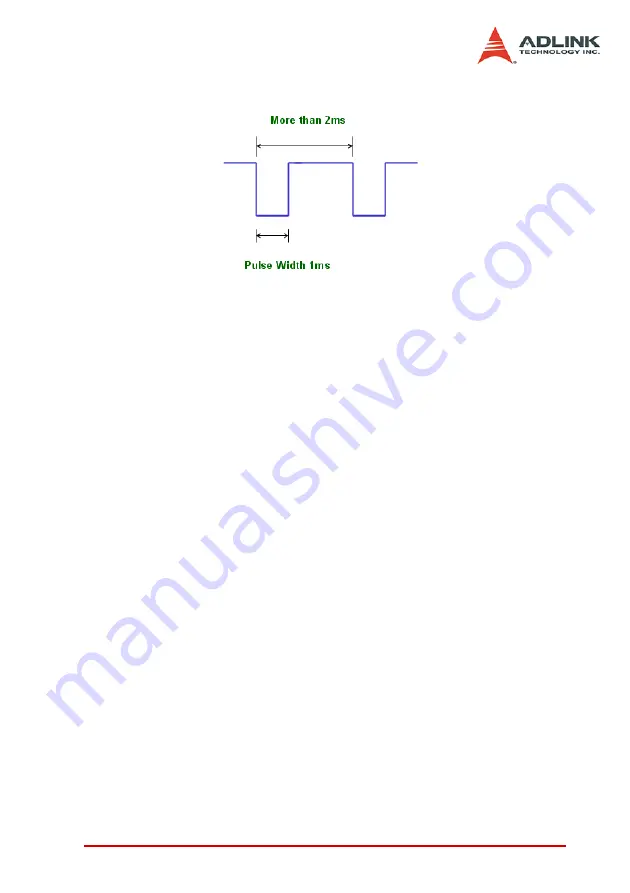
Operation Theory
111
Figure 4-41: Triggering Frequency Under 500Hz
Before using this feature, users must map on-board digital output
channel to axis’ comparator. The mapping could be one ouptput
channel to one comparator or two output channels to one compar-
ator. For example, users can map Dout Channel 0 to axis2’
comparator0 and Dout Channel 1 to axis3’ comparator1. Or users
can map Dout Channel 0 and Channel 1 to the same comparator
for dual synchronous triggering pulse output.
After choosing the output channel and comparator, users must
build a compare point table for digital output channel. Using the
same table to map different digital output channel is allowable.
The first element in compare table must be the smallest. The max-
imum number of point in the table is 100. This value is limited by
DSP firmware. The triggering pulse width is about 1ms and com-
pare accuracy is about +/-1ms.
Finally, set the compare direction in the table. Once users build a
table, the table will remain on SSCNET board. The table can be
compared either from upper side or lower side. The same table
can be reused in different direction by changing the parameter, Dir.
For example, Table contents 100,200,300. If they choose decreas-
ing direction, the compare ordering will be 300,200,100 and vice
versa.
The compare condition will be greater than or equal than depends
on the compare direction
The first elements in compare table must be smallest like this
order –300, -200, -100
Содержание PCI-8366+
Страница 4: ......
Страница 14: ...x List of Figures ...
Страница 17: ...Introduction 3 Figure 1 3 Flowchart for Building an Application ...
Страница 26: ...12 Installation 2 2 PCI 8372 8366 Outline Drawing Figure 2 1 PCI 8372 8366 Mechanical Drawing ...
Страница 31: ...Installation 17 2 Press HPI boot ...
Страница 32: ...18 Installation 3 Press Flash DL button and select a kernel4 hex ...
Страница 34: ...20 Installation Figure 2 3 SSCNET Communication Test Utility ...
Страница 49: ...Signal Connections 35 Figure 3 9 Skin Type ...
Страница 144: ...130 Operation Theory ...
Страница 149: ...Motion Creator 135 Figure 5 6 Software Version Information ...
Страница 158: ...144 Motion Creator Figure 5 10 Tuning Window 5 5 1 Component Description Figure 5 11 Trigger Setting Frame ...
Страница 160: ...146 Motion Creator Figure 5 13 Channel Selection Frame Figure 5 14 Motion Frame ...






























