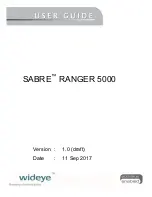Отзывы:
Нет отзывов
Похожие инструкции для SABRE RANGER 5000

SkyFunk 4
Бренд: TechniSat Страницы: 8
V108C
Бренд: Vicon Страницы: 10

CX-NA71
Бренд: Aiwa Страницы: 80

Listening System PLS-900
Бренд: Listen Страницы: 2

COMBO MK 3
Бренд: Forge Electronics Страницы: 10

U-REMIX
Бренд: MadBoy Страницы: 13

RTU4120A
Бренд: Iridium Страницы: 36

SC-PM33DB
Бренд: Panasonic Страницы: 24

SC-HC20DBEB
Бренд: Panasonic Страницы: 16

SG-1060L
Бренд: Panasonic Страницы: 31

SC-AKX600
Бренд: Panasonic Страницы: 20

SC-VK950
Бренд: Panasonic Страницы: 40

SC-AK343
Бренд: Panasonic Страницы: 28

SC-PM272
Бренд: Panasonic Страницы: 36

SC-AKX520
Бренд: Panasonic Страницы: 25

SCS3050 - HES SYSTEM
Бренд: Panasonic Страницы: 56

SC-MAX9000
Бренд: Panasonic Страницы: 72

SC-HC395EG
Бренд: Panasonic Страницы: 100