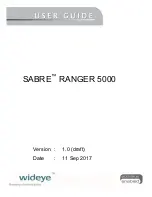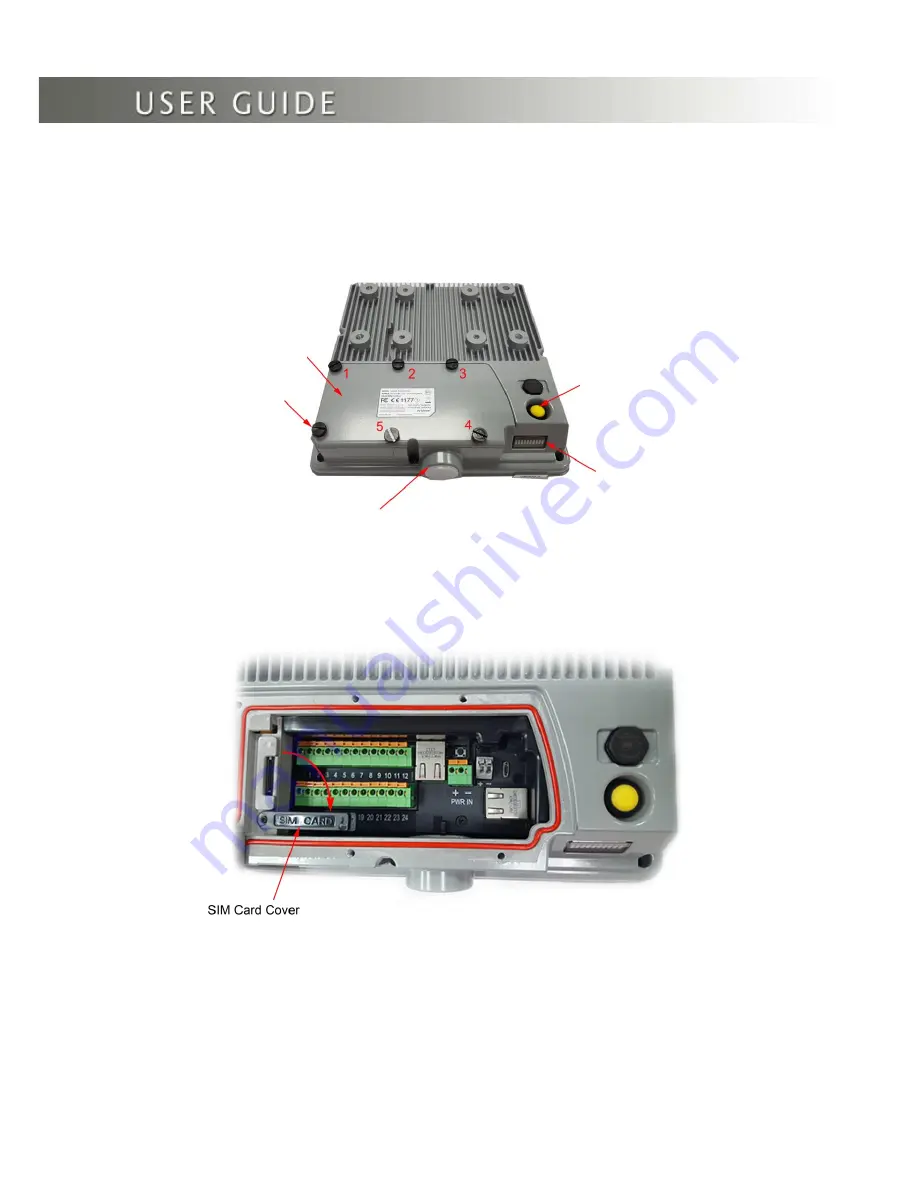
SABRE
™
RANGER 5000 User Guide
© 2017 Addvalue Innovation Pte Ltd. All rights reserved.
8
3. Install the Sim Card
1.
Release the five black screws from the protective cover and loosen
the “Rotation
Point” screw. See figure 3.
Figure 3
2. Rotate the protective cover in a clockwise direction.
3. Open the SIM card cover and rotate in a clockwise direction. See figure 4.
Figure 4
Protective Cover
“Rotation-Point” Screw
Pointing Mode Button
Antenna Pointing LEDs
Conduit-Fitting Hole