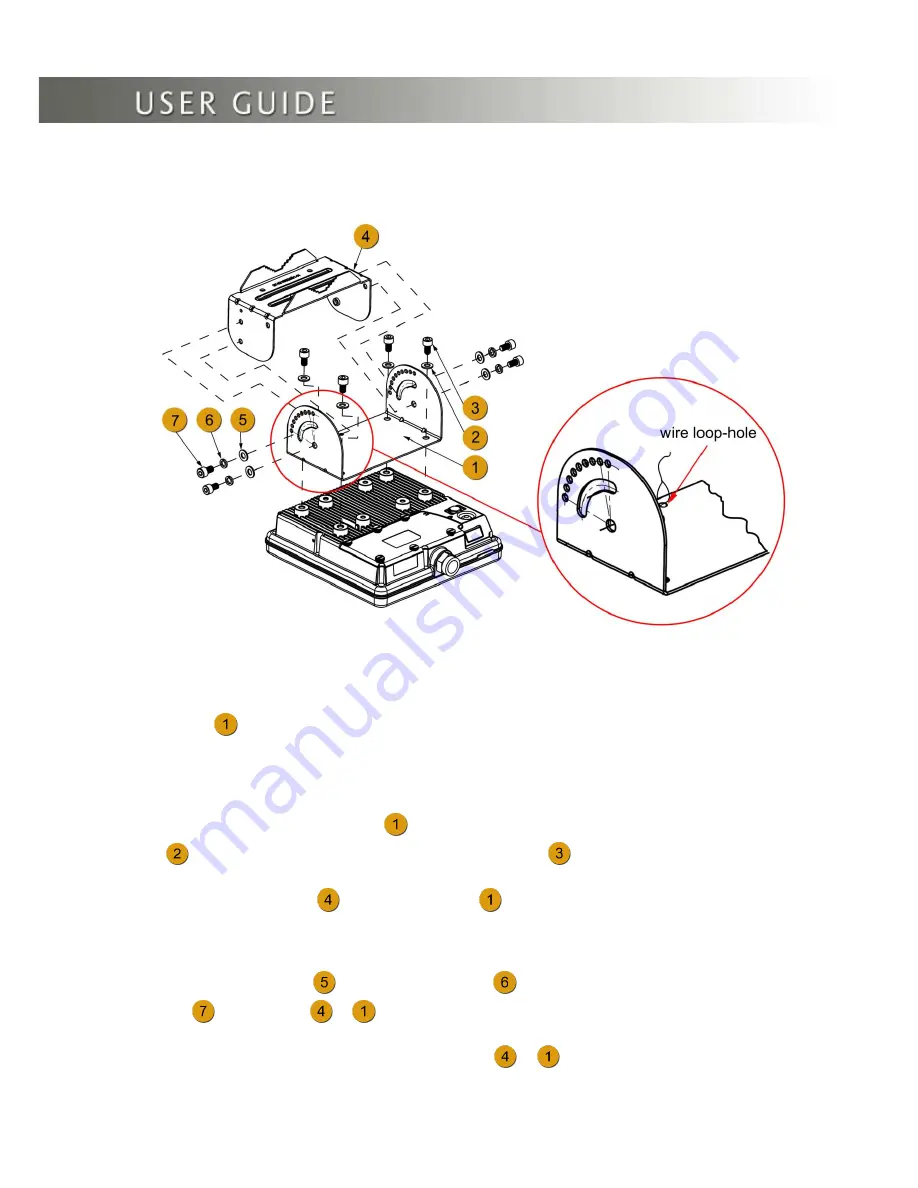
SABRE
™
RANGER 5000 User Guide
© 2017 Addvalue Innovation Pte Ltd. All rights reserved.
19
6. Fix Optional Mounting Bracket to
Sabre™ Ranger 5000
Figure 19
1.
See figure 19
above. Place Sabre™ Ranger 5000 terminal with its front face on a flat surface.
2.
Attach
the bracket body on the rear of Sabre™ Ranger 5000 terminal.
NOTE:
There are five holes at the base of the bracket body. The wire loop-hole as shown on
the enlarged view should be placed along the upper edge of the terminal. See figure 19 and its
enlarged view.
3.
Align the four holes, and fasten
to Sabre™ Ranger 5000 terminal using the washers (4x)
and the socket head cap screws (M8 x 14mm - 4x)
with a hex L-key.
4.
Align the bracket wall
to the bracket body
. See figure 19. Notice the upper holes on the
bracket wall align to the slots on the bracket wall and the lower holes align to the holes below
the slots of the bracket body.
5.
Use the washers (4x)
, the split washers (4x)
and the socket head screws (M8 x 14mm -
4x)
to assemble
to
.
NOTE:
Do not fully tighten the screws to assemble
to
with a hex L-key, fasten the screws
finger tight only as you need to adjust its actual position according to the satellite location later.















































