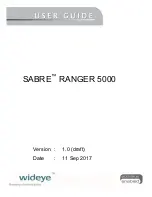SABRE
™
RANGER 5000 User Guide
© 2017 Addvalue Innovation Pte Ltd. All rights reserved.
11
Ethernet Connection
Use a CAT5e cable with the RJ45 plug for the Ethernet cable. Thread the Ethernet
cable through the conduit-fitting/Cable gland hole carefully.
Insert the RJ45 Plug into the Ethernet Port 1 (as indicated below in red rectangle).
Figure 8
Power Supply input
Connect a 12VDC nominal power supply to the Power connector, CON501. This
Power supply input supports a range of voltages from 10.8 to 32Volts. The terminal
requires 20W when transmitting and 6W when receiving.
Use two AWG16 wires for power connection if the cable length is not more than 10m.
Otherwise, use AWG14 wires for a cable that can be lengthened up to 100m.
Insert the red wire into the terminal block with (+) marking, the black wire into the
terminal block with (-) marking. Press and hold the orange tab on the terminal block
while inserting the wire into the hole.
NOTE:
The sample wires below are used for reference. You may use different colour wires that
met the electrical specifications.
Figure 9