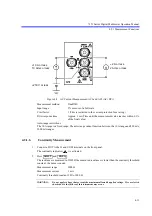7351 Series Digital Multimeter Operation Manual
5.1.1 How to Navigate the Menus
5-2
1. Press .
The Category layer in which
to
be selected is displayed.
2. Select the category by using
and
.
3. Press .
The Selection layer is displayed.
4. Select the parameters by using
and
.
5. Press .
The Entry/Execution layer is displayed.
6. Set the parameters by using
,
,
,
, and the
key.
7. Pressing
determines the entered parameter settings and moves to the
Selection layer.
If pressing
before ENTER, the entered settings are canceled
and MENU is quitted.
“DONE” after “BUSY” is displayed during the process.
Setting the selectable parameters
For the selectable parameter that is set by selecting the item, select the parameter
by using
and
, and determine it by pressing
.
Setting the numerical parameters
For the numerical parameter that is set by entering the numerical value, select
either numerical digit, decimal point position, or unit prefix by using
and
.
The operation of
and
varies depending on the target items.
If there is no target item that blinks, the layer is moved to the Selection layer by
using .
If a number blinks, the numerical value can be increased or decreased.
If a decimal point blinks, the decimal point can be moved.
If the unit display section blinks, the unit prefix can be changed in the following
order: p, n,
, m, none, k, M, G, and T
Pressing the
key performs the measurement and can set the result as the
value of the parameter.
Although any numerical value can be entered into the numerical parameter, it is
rounded off to the resolution digit of each parameter.
Table 5-1 shows the key function in each layer.
MENU
1 MEAS
9 SYS
TRIG
ENTER
EXIT/LOCAL
ENTER
TRIG