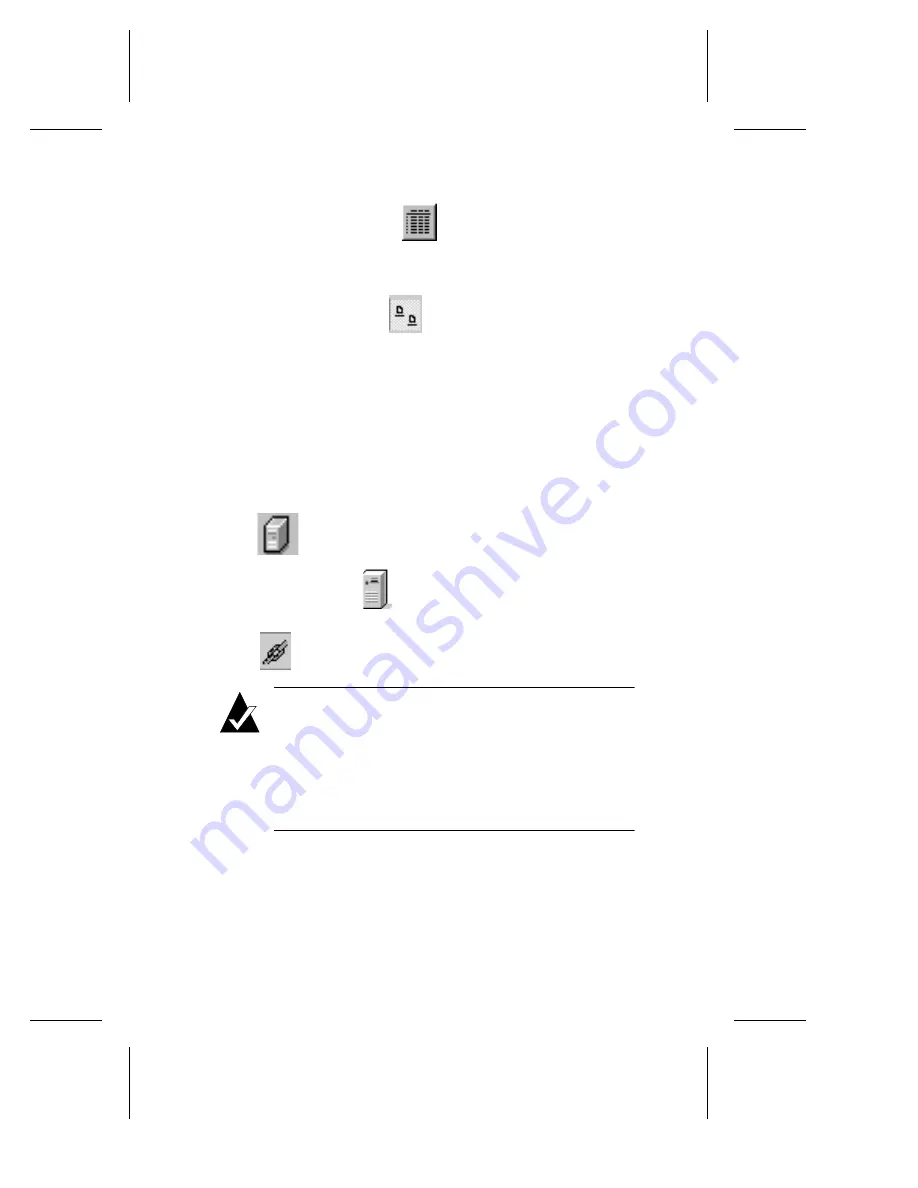
3-6
Adaptec CI/O Management Software User’s Guide
2
Click the
Detail View
icon
to display detailed
information about the system in the top part of the system
Monitor window, as shown in Figure 3-2 on page 3-8.
3
Click the
Icon View
icon
to display only the system
icon.
If the icon appears dimmed, the system is off-line or otherwise
unavailable. (See
Entering and Viewing System Information
on page 3-2
for more information about system icons.)
Reconnecting to a Server
If a server has lost connection you may need to use the Reconnect
command to re-establish server communication. To do this
1
Click
to open the System Monitor window
.
2
Highlight the server
you need to reconnect.
3
Click
on the System Monitor window toolbar.
Note:
If you are running Adaptec CI/O Management
Software from a networked client and the message
Guest Access Disabled
appears at this point, the
system to which you are trying to connect does not
allow remote users to view its configuration
information. See
Controlling Guest Access
on page 9-5
for more information.
Содержание 133U2
Страница 1: ...USER S GUIDE ADAPTEC CI O MANAGEMENT SOFTWARE ...
Страница 3: ...R AdaptecCI O Management Software User s Guide ...
Страница 12: ......
Страница 36: ......
Страница 86: ......
Страница 98: ......
Страница 118: ......
Страница 150: ......
Страница 160: ......
Страница 174: ......






























