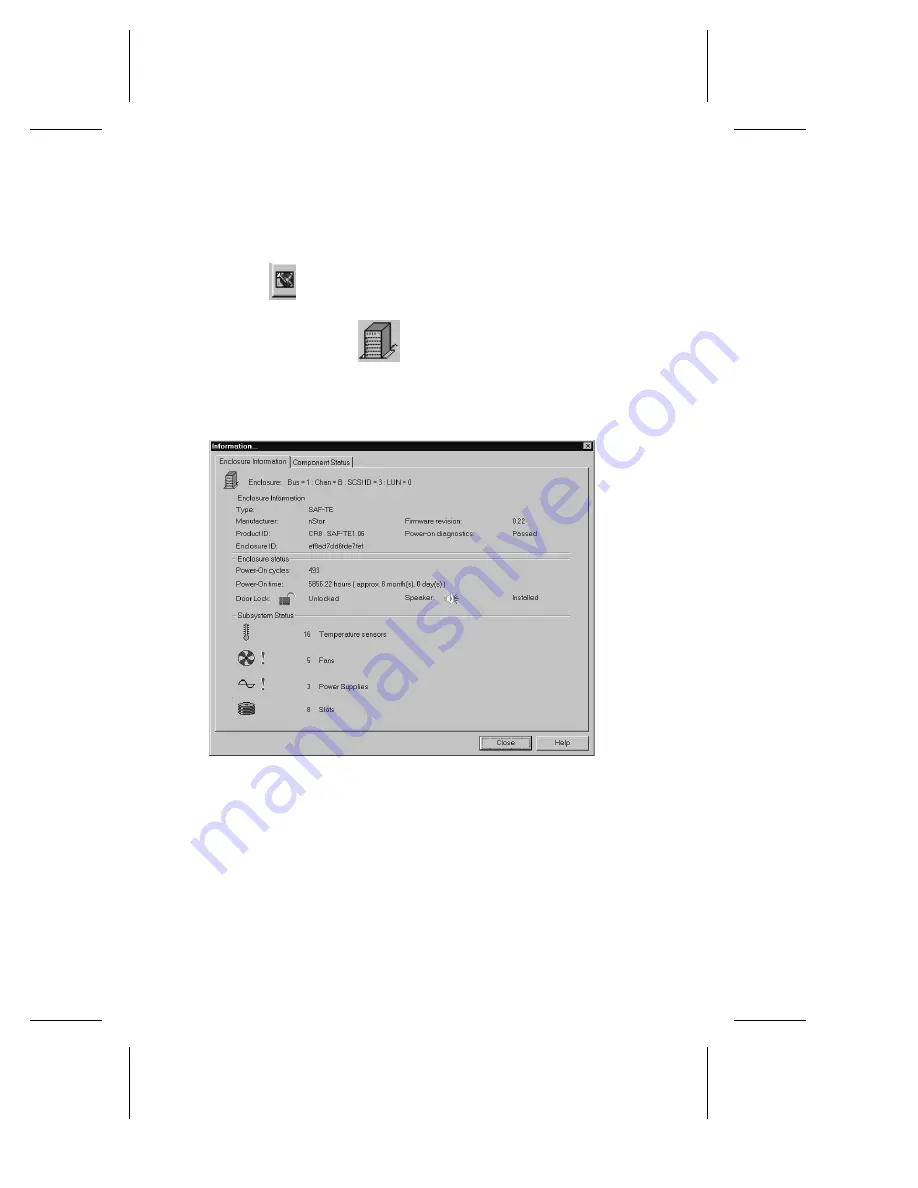
B-2
Adaptec CI/O Management Software User’s Guide
Viewing Enclosure Information
Follow these instruction to view information on an enclosure:
1
Click to enter the Storage Configuration window.
2
Right-click the icon of the enclosure you wish to view
and select
Information
from the drop-down menu. The
Information dialog box- Enclosure Information tab is
displayed as shown in Figure B-1.
Figure B-1. Enclosure Information Dialog Box
Содержание 133U2
Страница 1: ...USER S GUIDE ADAPTEC CI O MANAGEMENT SOFTWARE ...
Страница 3: ...R AdaptecCI O Management Software User s Guide ...
Страница 12: ......
Страница 36: ......
Страница 86: ......
Страница 98: ......
Страница 118: ......
Страница 150: ......
Страница 160: ......
Страница 174: ......






























