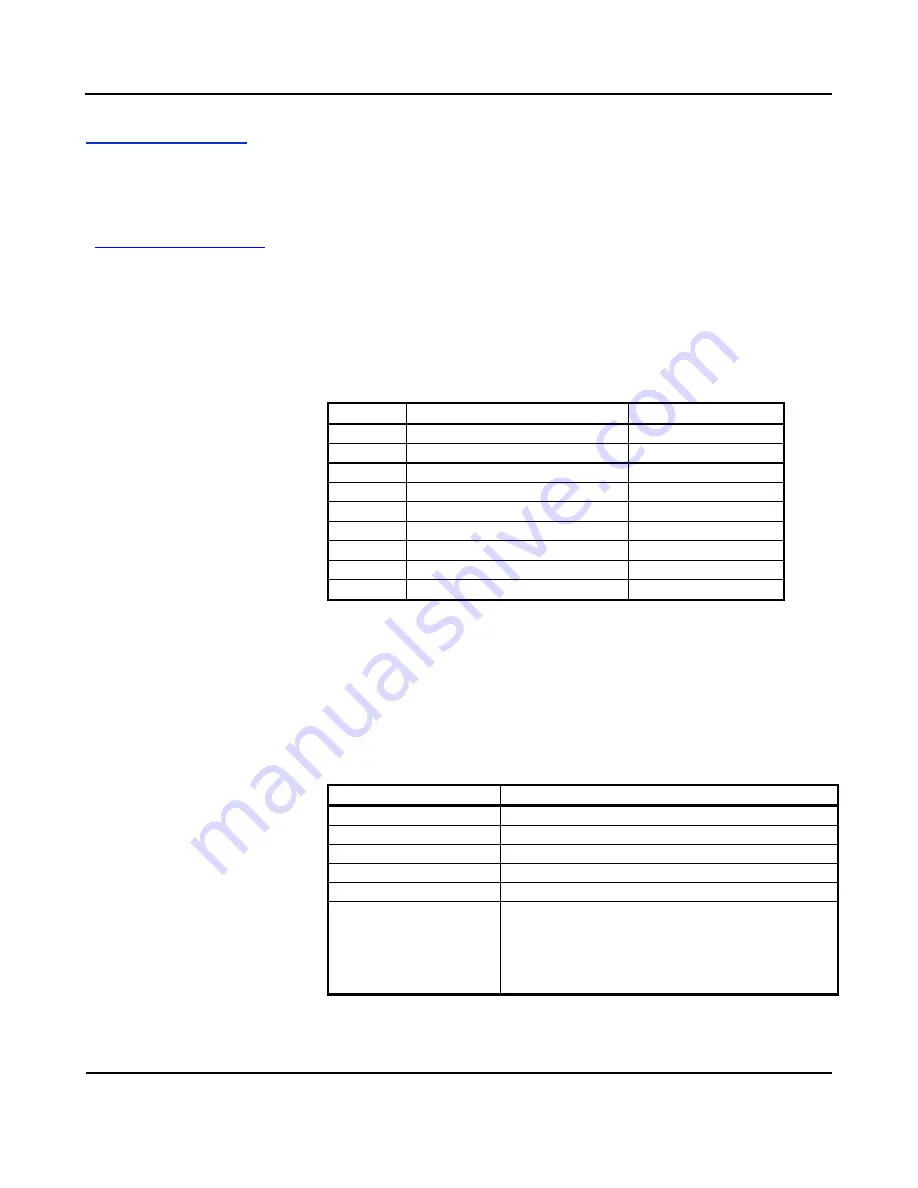
BusWorks Model XT1531‐000
4 CH Current 4 CH Digital I/O w/USB & Modbus
Acromag, Inc. Tel: 248‐295‐0880
‐
38
‐
Register Functions
For detailed information on
Modbus, feel free to download our
technical reference 8500‐648,
“Introduction To Modbus”, at
can also find more information
specific to Modbus TCP/IP by
down‐loading whitepaper 8500‐
765, “Introduction To Modbus
TCP/IP”.
Each module has a default factory configuration as noted in the SPECIFICATIONS
section. Since your application will likely differ from the default configuration, your
module will need to be reconfigured for your application. You may only reconfigure
this module via a USB connection to it while running Acromag model‐specific
Configuration Software. There are no Modbus commands for accomplishing
reconfiguration over the network.
Below is a small subset of standard Modbus functions that are supported by
Acromag modules, along with the reference register address group that the
function operates on. Use these functions to access these registers as outlined in
the Register Map for sending and retrieving data. The following Modbus functions
operate on register map registers to monitor and control module I/O:
CODE
FUNCTION
REFERENCE
01 (00H)
Read Coil (Output) Status
0xxxx
02 (02H)
Read Input Status
1xxxx
03 (03H)
Read Holding Registers
4xxxx
04 (04H)
Read Input Registers (This Model)
3xxxx
05 (05H)
Force Single Coil (Output)
0xxxx
06 (06H)
Preset Single Register
4xxxx
15 (0FH)
Force Multiple Coils (Outputs)
0xxxx
16 (10H)
Preset Multiple Registers
4xxxx
17 (11H)
Report Slave ID (See Below)
Hidden Function
If an unsupported function code is sent to a module, exception code 01 (Illegal
Function) will be returned in the response. If a holding register is written with an
invalid value, exception code 03 (Illegal Data Value) will be returned in the
response. Refer to the Modbus spec for a complete list of possible error codes.
Note that register mirroring, used in some earlier Acromag models, is not supported
by Series XT models.
XT1531‐000 Report Slave ID Example Response
1
FIELD
DESCRIPTION
Unit ID
Echo Unit ID Sent In Query
Function Code
11
Byte Count
30
Slave ID
00
Run Indicator Status
FFH (ON)
Firmware Number String
41 43 52 4F 4D 41 47 2C 58 54 3
1
3
5
3
3
3
1
2D
(Additional Data Field)
1
30 30 30
2C 3
9
3
3
3
0
3
0
2D
32 32 35
30 31
32 33 34 35 41
2C
30 31 32 33 34 35
(“ACROMAG,XT1531‐
000
,
9300
‐
225
7 byte serial
number&rev
,
six‐byteMAC ID
”)
1
Note:
The XT1531‐000 firmware number is 9300‐225.
















































