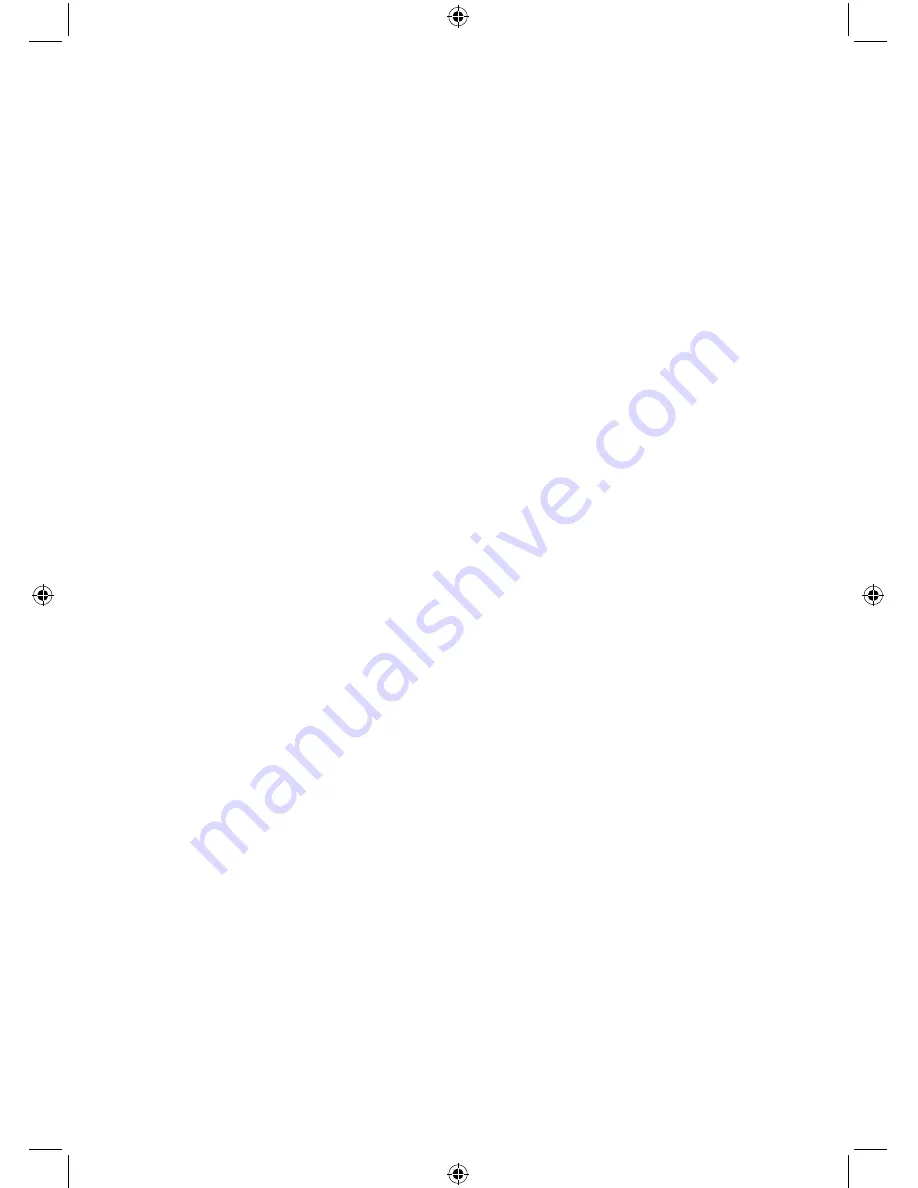
37
If you are experiencing problems with your HiFi, there are some quick and easy checks that
you can do, which may help to solve the problem.
Problem
Solution
Unable to connect
wirelessly to your router:
• Check that you are able to connect successfully to your
router using WiFi with another device, such as a computer,
tablet or mobile phone.
• Ensure that your HiFi is within range of your router for WiFi
connectivity, move it closer to the router, if necessary.
• Check that you do not have other electrical or WiFi products
too close to your HiFi, which could interfere with the WiFi
signal.
• Check that you have entered the encryption key or pass
phrase for your router, ‘exactly’ as it appears, including
upper and lower case characters.
• Check that your router has not been set up to restrict access
to specific MAC addresses. The person who set up your
network will be able to advise if you need to enter the MAC
address of your HiFi to the list of allowed devices on your
router. You can find the MAC address of your HiFi within the
Menu, under System Settings>Network>View settings.
• Check that your network’s firewall is not blocking the
connection from your HiFi.
Troubleshooting
Содержание BD-1738
Страница 1: ...Instruction Manual BD 1738 ...
Страница 43: ...This page is intentionally blank ...
Страница 44: ......






















