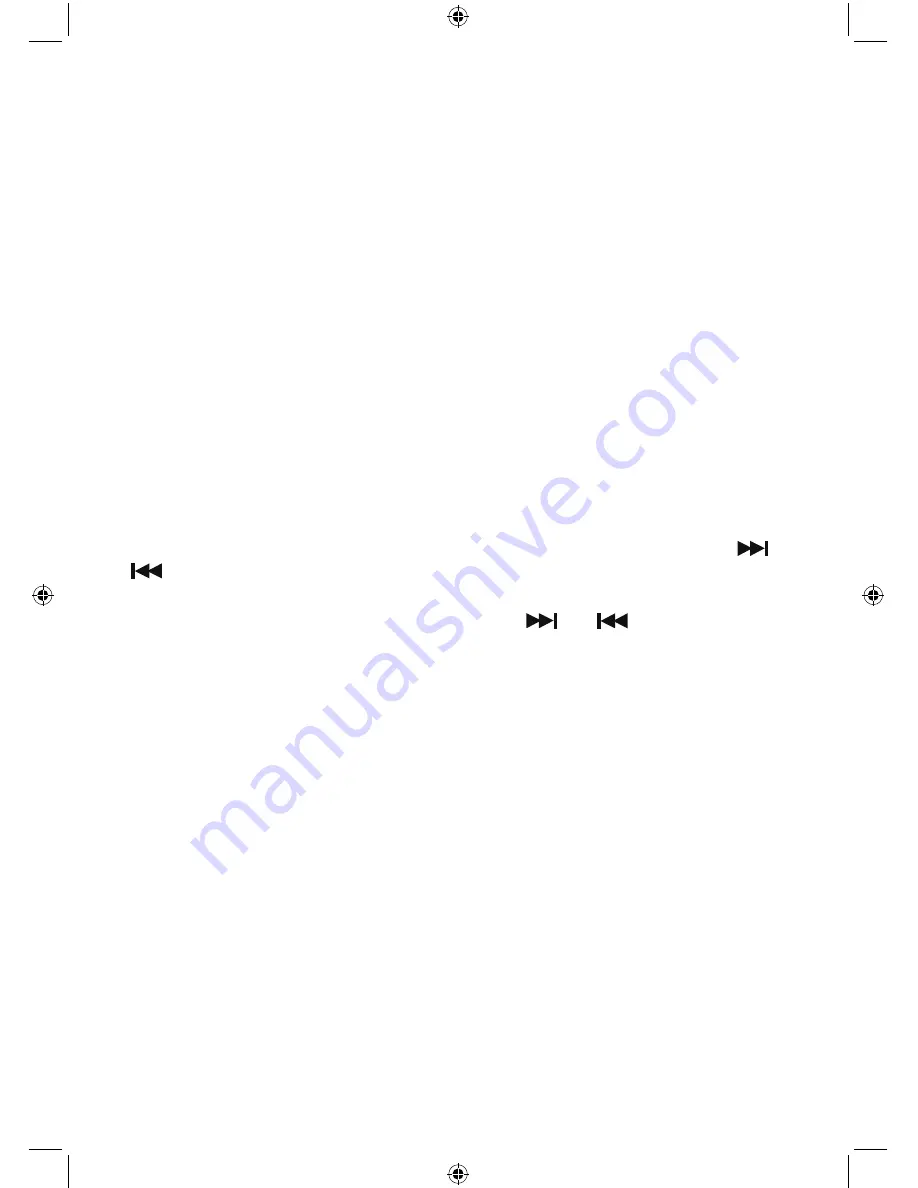
18
Registering on the Frontier Silicon Portal
If you register your product on the Frontier Silicon Portal, you can organise your Favourites
listings and also add your own internet radio stations to the portal, so that they can be
listened to on your HiFi.
To register on the portal you will need the following:
• A computer or other device with a web browser to access the www.wifiradio-frontier.
com website.
• An Access code from your HiFi. This will only be valid for a few minutes, so please make
sure that your HiFi is already connected to your router and you are in internet radio mode
before you begin the registration process.
• Your e-mail address.
• A pass phrase of your choosing, which must have a minimum of 6 characters.
• Your HiFi model, which is the ‘Jupiter 6.5’.
To generate your access code:
1. Long press the Menu/Info button on the HiFi or the Menu button on the remote control,
to enter the menu options. Use the rotary Tune/Select control on the HiFi or the
and
buttons on the remote control to highlight ‘Station list’. Press the Tune/Select on the
HiFi or the Select button on the remote control to select.
2. Use the rotary Tune/Select control on the HiFi or the
and
buttons on the remote
control to scroll and highlight ‘Help’. Press the Tune/Select on the HiFi or the Select button
on the remote control to select.
3. Get access code will be highlighted. Short press the rotary Tune/Select control on the HiFi
or the Select button on the remote control.
4. Your access code will be displayed. Please make a note of it and then enter it on the
Frontier Silicon registration screen.
Note:
Your access code will only be valid for a few minutes, so you will need to enter it
onto the Frontier Silicon registration screen quickly, or follow the steps above to generate
a new access code.
5. Once you have successfully registered on the Frontier Silicon portal, you can organise
your favourites and added new stations easily and then play them on your HiFi. Just
long press the Menu/Info button on the HiFi or the Menu button on the remote control to
enter the internet radio menu options. Select ‘Station list’ and then ‘My Favourites’ or ‘My
Added Stations’ as appropriate.
Using the Internet Radio
Содержание BD-1738
Страница 1: ...Instruction Manual BD 1738 ...
Страница 43: ...This page is intentionally blank ...
Страница 44: ......






























