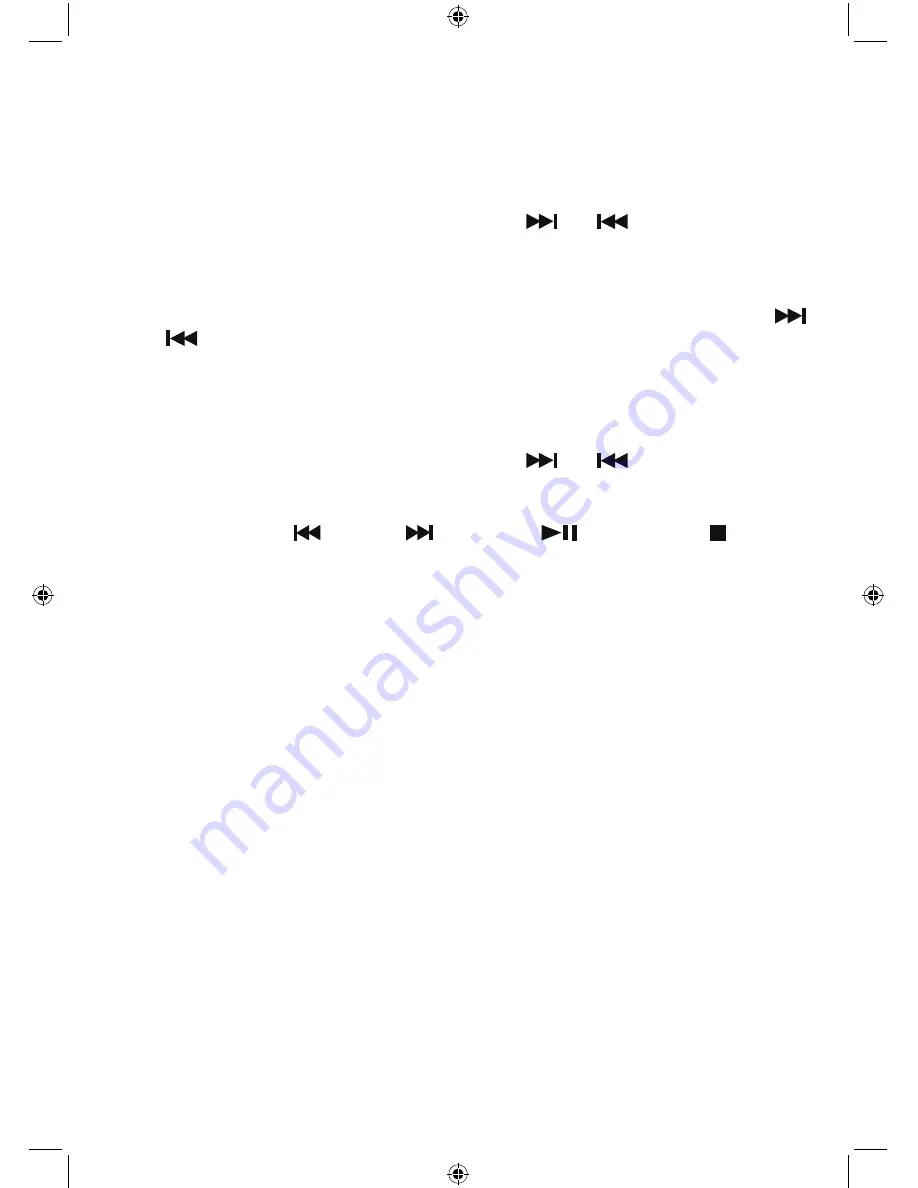
20
Playing audio files using Music player mode
In music player mode:
1. Use the rotary Tune/Select control on the HiFi or the
and
buttons on the remote
control to highlight shared media. Press the Tune/Select on the HiFi or the Select button
on the remote control to select.
2. Your HiFi will now load and display the names of the computer(s) on your network that
have shared media available. Use the rotary Tune/Select control on your HiFi or the
and
buttons on the remote control to highlight and then select the computer which
has the audio files that you would like to play.
3. The menus presented to you on your HiFi are now generated by the media server, such
as the Windows Media Player. Your HiFi can play Music and Playlists and there is also a
search option available.
4. Use the rotary Tune/Select control on the HiFi or the
and
buttons on the remote
control to highlight and then press the Tune/Select on your HiFi or the Select button on
your remote control to select to play your music choices
5. You can also use the
skip back,
skip forward,
play/pause and Stop
buttons on your HiFi or remote control, when streaming music from your computer.
Using the Music Player
Содержание BD-1738
Страница 1: ...Instruction Manual BD 1738 ...
Страница 43: ...This page is intentionally blank ...
Страница 44: ......






























