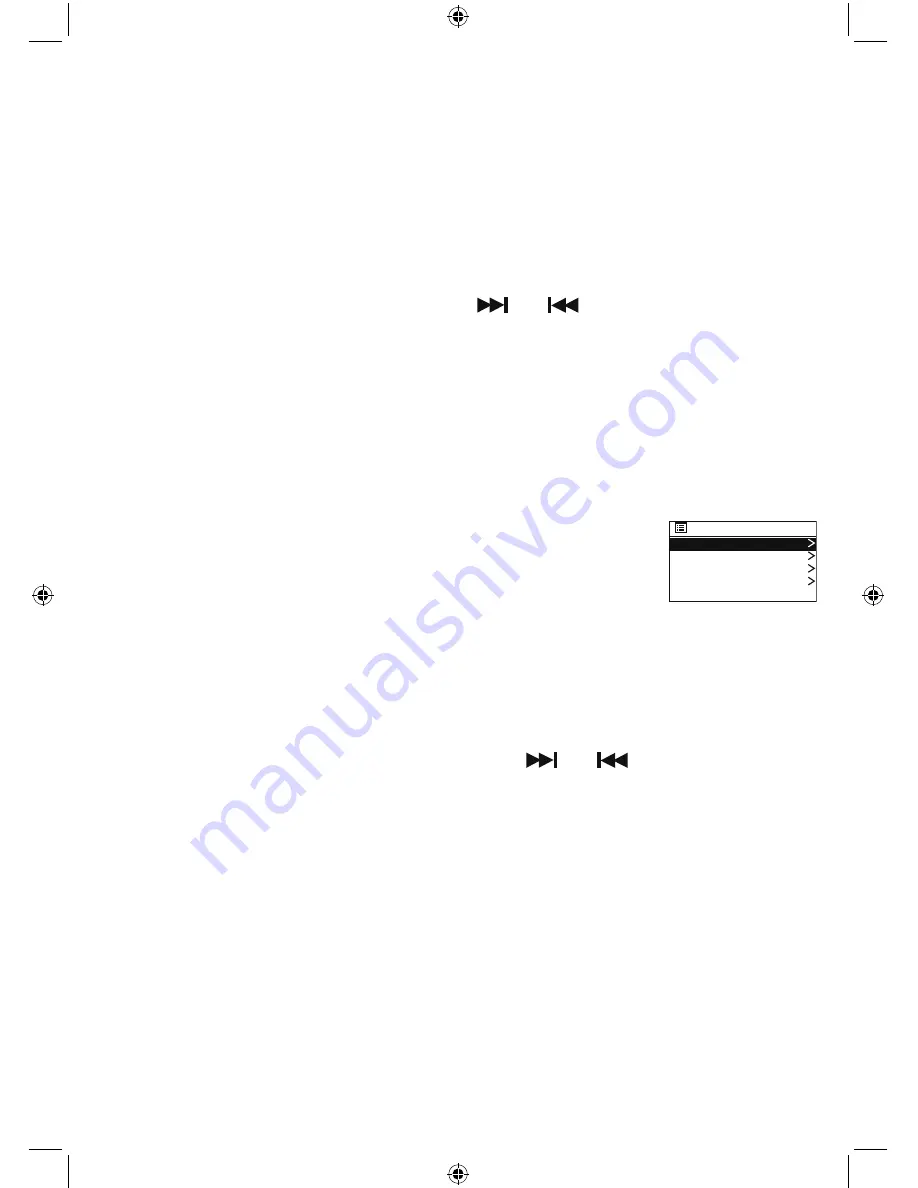
15
5. If you select to search using the name of the podcast, this works the same way as when
you are searching for an internet radio station. See page 13, Searching for an Internet
Radio Station, point 4.
6. When you have entered the podcast name that you would like to search for, short press
the Menu/Info button on the HiFi or the Menu button on the remote control to move to the
three options on the right hand side of the screen.
7. Use the Tune/Select control on the HiFi or the
and
buttons on the remote control
to highlight OK. Press the Tune/Select control on the HiFi or the Select button on the
remote control, to select. Please wait, Loading... will be displayed.
8. Use the Tune/Select control to highlight a podcast from the search list and press to select.
Last listened
Your HiFi will store up to 10 of the most recent Internet radio stations or Podcasts that you
have listened to and there is a very quick and easy way to access these stations.
In internet radio mode:
1. Long press the Menu/Info button on the HiFi or the Menu button
on the remote control to enter the Internet radio menu. Last
listened is highlighted at the top of the list.
2. Short press the Tune/Select control on the HiFi or the Select button
on the remote control to display up to 10 of the most recent
Internet radio stations or Podcasts that you have listened to.
Note:
As you listen to each new internet radio station or podcast, these are added to the
top of this list and the older stations and podcasts are then deleted from the bottom of
the list.
3. Use the rotary Tune/Select control on the HiFi or the
and
buttons on the remote
control to highlight the Station or Podcast that you would like to listen to and press the
Tune/Select control on the HiFi or the Select button on the remote control, to select.
4. Your HiFi will now connect to that Station or Podcast, if it is still available, and begin to
play.
Internet radio
Last listened
Station list
System settings
Main menu
Using the Internet Radio
Содержание BD-1738
Страница 1: ...Instruction Manual BD 1738 ...
Страница 43: ...This page is intentionally blank ...
Страница 44: ......






























