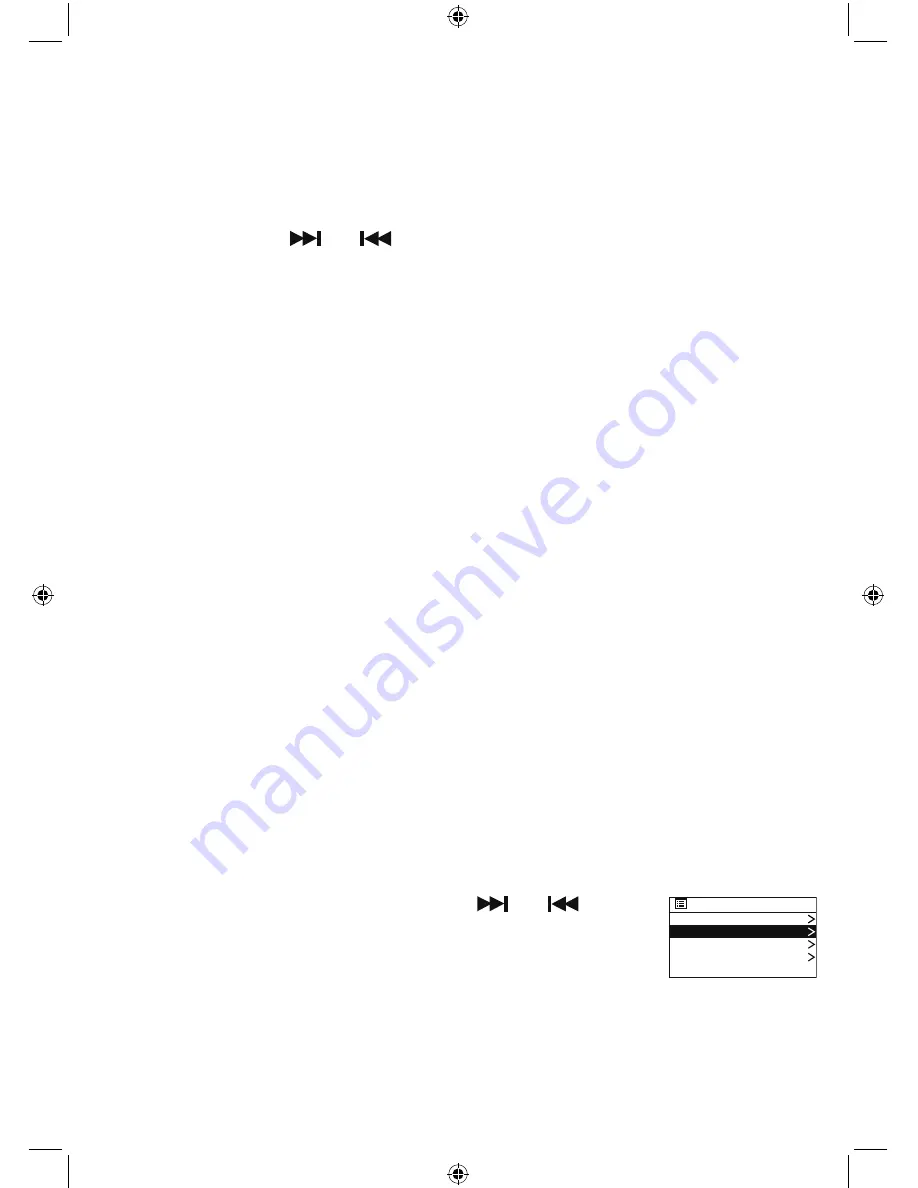
12
Internet Radio mode
Check that you are in internet radio mode. If you are not already in Internet radio mode, short
press the Mode button on the HiFi or on the remote control, then use the rotary Tune/Select
control on the HiFi or the
and
buttons on the remote control to highlight Internet
radio. Press the Tune/Select control on the HiFi or the Select button on the remote control to
select.
With your HiFi you can listen to thousands of radio stations and podcasts from around the
world; you just need to connect to your home router via WiFi for an Internet Broadband
connection. If you did not run the Setup up wizard when you first powered on your HiFi, you
will need to do this now.
To start the Setup wizard:
1. Long press the Menu/Info button to enter the menu options.
2. Use the rotary Tune/Select control to scroll to System settings and press to select.
3. Use the rotary Tune/Select control to scroll to Network and press to select.
4. Network wizard will be highlighted. Press the rotary Tune/Select control to select.
5. Follow the steps from page 7 to connect your HiFi with your home router for Internet radio
access.
Selecting an Internet radio station
There are several different ways of selecting Internet Radio stations to listen to on your HiFi.
Such as:
•
Location
- find a radio station by its location in the world.
•
Genre
- search for stations worldwide broadcasting the type of music you like to listen to.
•
Search stations
- Search by station name.
•
Popular stations
- lists the most listened to, popular stations on the internet.
•
New stations
- lists the latest stations broadcasting.
In internet radio mode:
1. Long press the Menu/Info button on the HiFi or the Menu button on the remote control to
enter the menu options.
2. Use the Tune/Select control on the HiFi or the
and
buttons on the remote control to highlight Station list. Press the
Tune/Select control on the HiFi or the Select button on the remote
control, to select.
Internet radio
Last listened
Station list
System settings
Main menu
Using the Internet Radio
Содержание BD-1738
Страница 1: ...Instruction Manual BD 1738 ...
Страница 43: ...This page is intentionally blank ...
Страница 44: ......



























