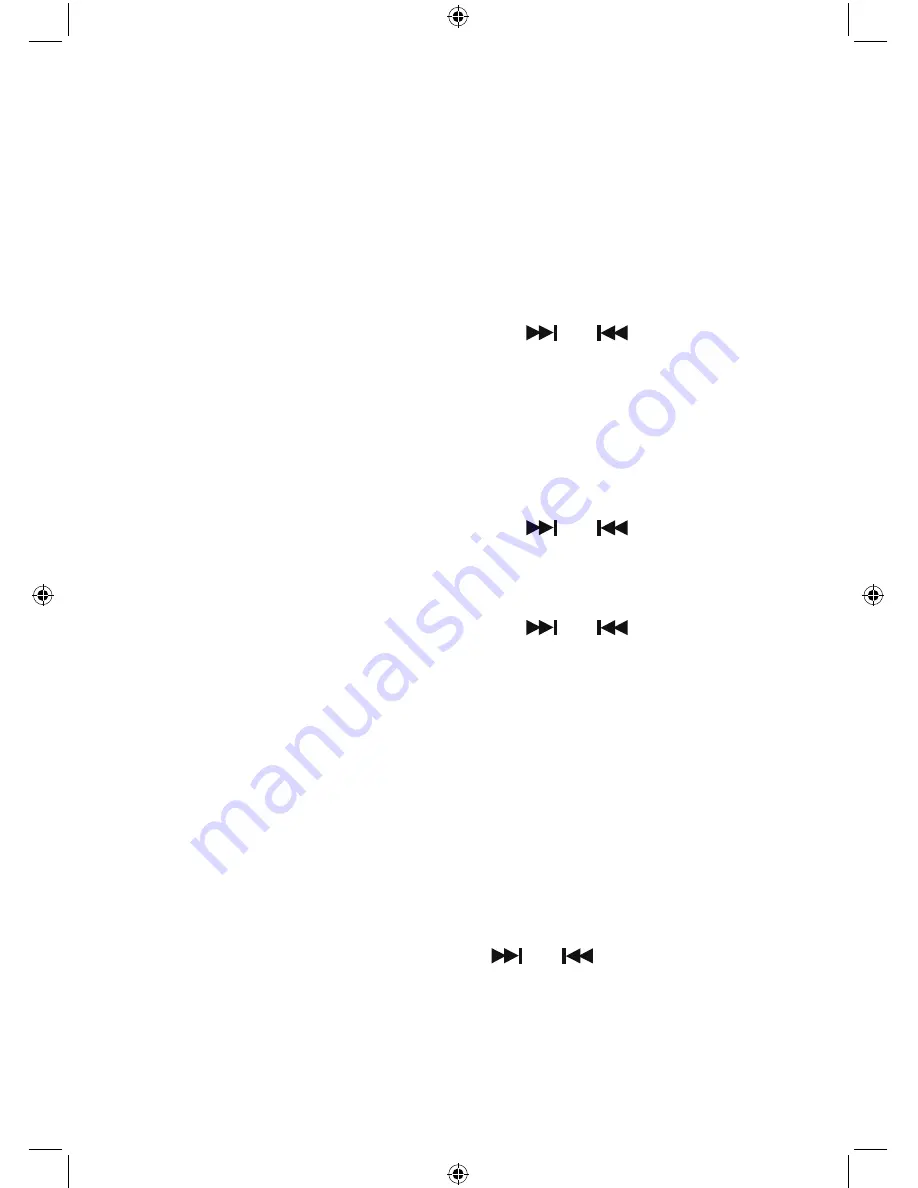
26
2. Strong stations only? YES NO will be displayed and the NO option will be highlighted.
If you select YES:
Your HiFi will scan for Strong stations only. The scan will only stop
when a strong signal strength is received which should also result
in a better audio quality. It is possible that the station you are
scanning for may be missed using this option.
If you select NO:
Your HiFi will scan for All stations. The scan will stop for every
station it receives, even if the signal strength is poor.
3. Use the rotary Tune/Select control on the HiFi or the
and
buttons on the remote
control to choose from the two options available. Press the rotary Tune/Select control on
the HiFi or the Select button on the remote control to select.
Audio mode
The HiFi will automatically switch between Stereo and Mono, depending on the quality of the
signal being received but you can override this function and manually switch to Mono only.
1. Long press the Menu/Info button on the HiFi or the Menu button on the remote control.
2. Use the rotary Tune/Select control on the HiFi or the
and
buttons on the remote
control to move to Audio setting. Press the rotary Tune/Select control on the HiFi or the
Select button on the remote control.
3. Listen in Mono only? YES NO will be displayed.
4. Use the rotary Tune/Select control on the HiFi or the
and
buttons on the remote
control to choose from the two options available. Press the rotary Tune/Select control on
the HiFi or the Select button on the remote control to select.
Storing an FM station preset
Your HiFi can store up to 40 FM radio stations in its preset memories for instant access to your
favourite stations.
Note:
When you store FM radio station presets, these do not overwrite your Internet or DAB
station presets.
Storing FM station presets
1. Tune your HiFi to the FM station that you wish to preset.
2. Long press the Preset button on the HiFi or the Prog button on the remote control. Use
the rotary Tune/Select control on the HiFi or the
and
buttons on the remote
control to move to the preset location that you would like to store the radio station to (1-
40).
3. Short press the Tune/Select control on the HiFi or the Select button on the remote control.
The display will confirm Preset stored.
Using the FM Radio
Содержание BD-1738
Страница 1: ...Instruction Manual BD 1738 ...
Страница 43: ...This page is intentionally blank ...
Страница 44: ......






























