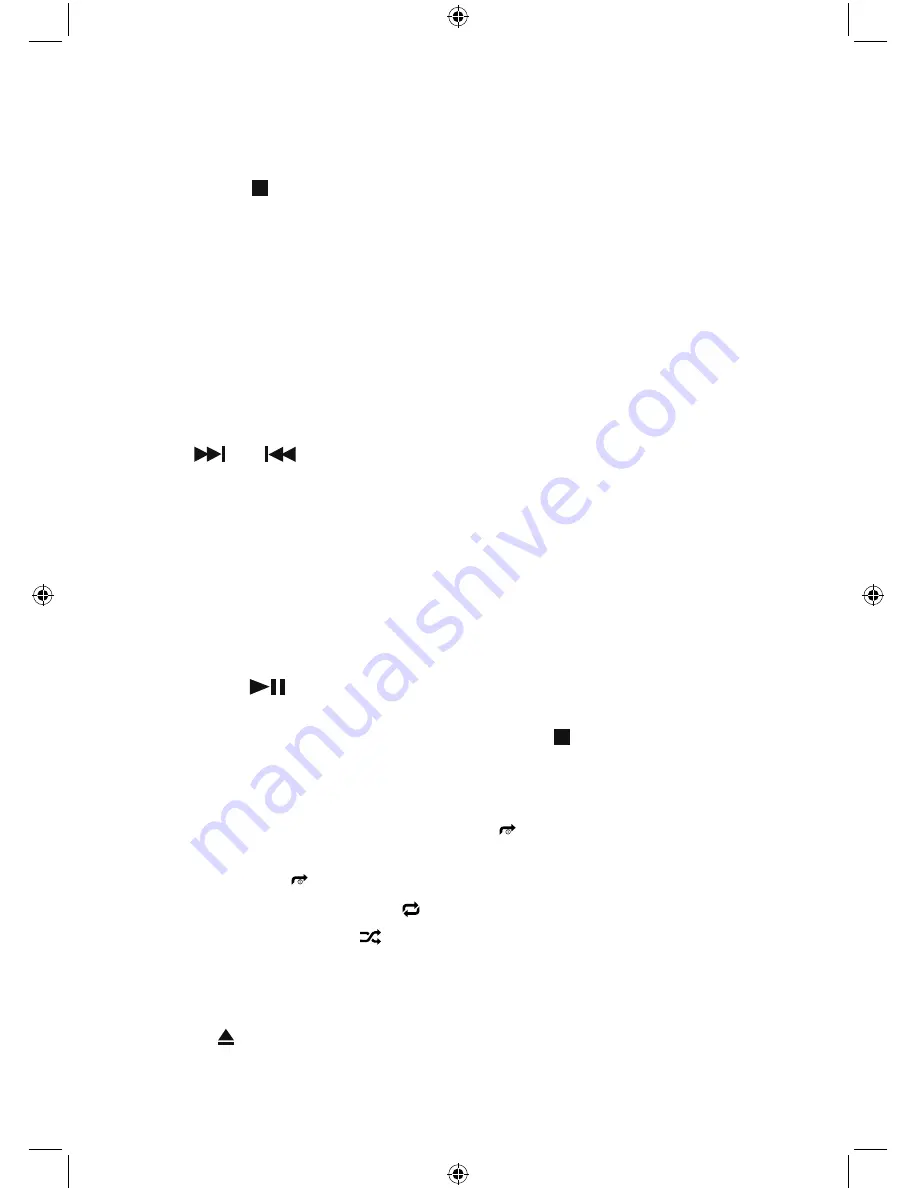
31
• Stop
Short press the button on the HiFi or on the remote control.
Programmed play mode
In programmed play mode, you can program the play order of the tracks on your CD. You
can program up to 20 tracks in total.
Note:
To set up programmed play mode, the CD must be stopped in the CD compartment
and must not be paused or playing.
In CD mode, with the CD you wish to programme in the CD compartment and stopped:
1. Short press the Preset button on the HiFi or the ‘Prog.’ button on the remote control to
enter CD programmed play mode. ‘P01 T00’ will be displayed and the ‘00’ will flash.
2. Use the
and
buttons on the HiFi or on the remote control to go to the track
number that you would like to program to play first. Short press the Preset button on the
HiFi or the Prog. button on the remote control to confirm.
3. ‘P02 T00’ will now be displayed and the ‘00’ will flash. You can now select the second
track that you would like to programme. Continue to select each track as in Step 2 above,
up to a total of 20 tracks. Short press the Preset button on the HiFi or the Prog. button on
the remote control again to confirm the last track in the programmed play mode list.
Note:
If you try to store more than 20 tracks, the CD track programming will begin again
at ‘P01 T00’.
4. Short press the
button on the HiFi or on the remote control to play the programmed
tracks.
5. To exit programmed play mode, press and release the button twice on the HiFi or on
the remote control.
Repeat and Random modes
Short press the Repeat button on the remote control is displayed. Continuously press and
release the Repeat button to cycle through the available options of :
• Repeat current track is displayed.
• Repeat all (all the tracks on the CD) is displayed.
• Random (random play order) is displayed.
Short press the Repeat button one more time to turn off Repeat and Random modes.
Remove the CD
Short press the button on the front of the HiFi or on the remote control to open the CD
drawer. ‘Eject’ will be displayed.
Using the CD Player
Содержание BD-1738
Страница 1: ...Instruction Manual BD 1738 ...
Страница 43: ...This page is intentionally blank ...
Страница 44: ......




























