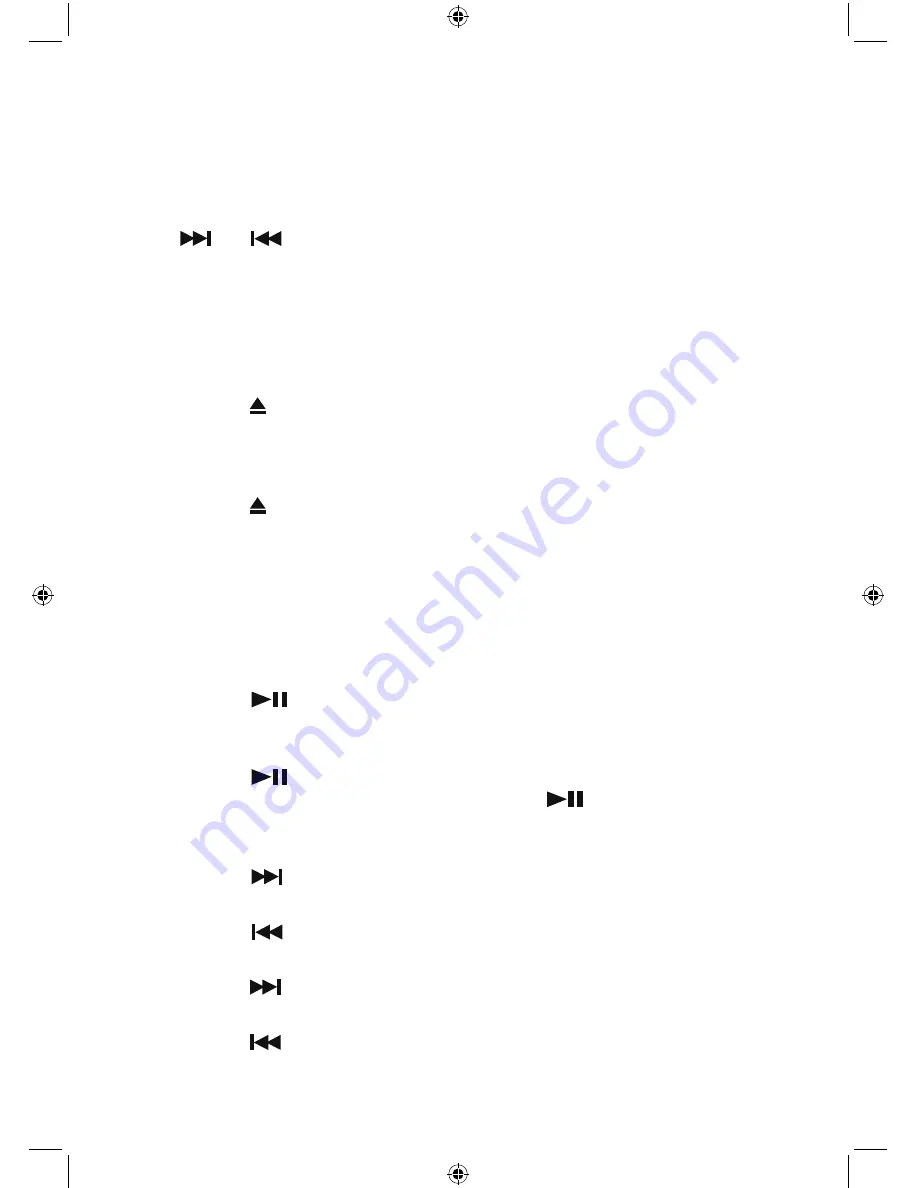
30
CD mode
Check that your HiFi is in CD mode. If you are not already in CD mode, short press the Mode
button on the HiFi or on the remote control, then use the rotary Tune/Select control on the
HiFi or the
and
buttons on the remote control to highlight CD. Press the Tune/Select
control on the HiFi or the Select button on the remote control to select. ‘Reading...’, followed by
‘No disc’ will be displayed. If there is a CD in the compartment, ‘Reading...’, following by the
total number of tracks on the CD and the total play time, will be displayed.
Play a CD
It is not possible to play DVD or computer CDs on your HiFi.
1. Short press the button on the front of the HiFi or on the remote control to open the CD
drawer. ‘Eject’ will be displayed.
2. Place an audio CD, label side up, onto the CD drawer. Please ensure that you place the
CD into the recessed section and that it sits flat.
3. Short press the button on the front of the HiFi or on the remote control to close the CD
drawer. Once the drawer has closed, ‘Reading...’, followed by ‘Stop’ will be displayed.
Note:
If there is no CD in the compartment, ‘No disc’ will be displayed.
CD controls
You can use the following controls on your HiFi or remote control in CD mode.
• Play
Short press the
button on the HiFi or on the remote control. The first track will begin
to play and the track number and the elapsed time of the track will be displayed.
• Pause
Short press the
button on the HiFi or on the remote control. The elapsed time of the
track will flash in pause mode. Press and release the
button again to continue to
play the track/CD.
• Next track:
Short press the
button on the HiFi or on the remote control.
• Previous track:
Short press the
button on the HiFi or on the remote control.
• Fast forward within a track:
Long press the
button on the HiFi or on the remote control.
• Fast backward within a track:
Long press the
button on the HiFi or on the remote control.
Using the CD Player
Содержание BD-1738
Страница 1: ...Instruction Manual BD 1738 ...
Страница 43: ...This page is intentionally blank ...
Страница 44: ......





























