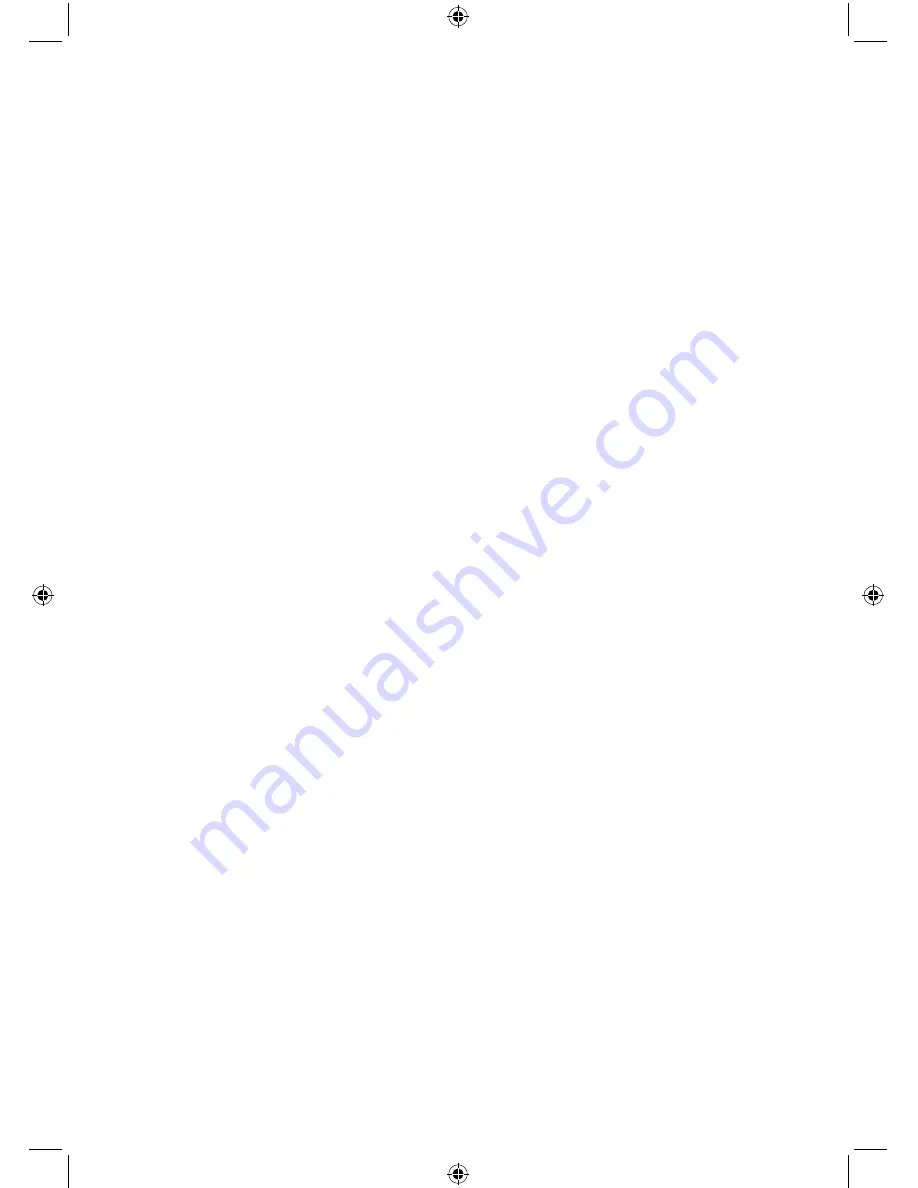
38
Problem
Solution
Some internet radio
stations are not
available:
• The station may not be broadcasting at the time of day that
you have tried to listen to it. (Depending on the particular
radio station if may be in a different time zone)
• The station may have too many people trying to connect to
its servers and their server capacity may not be enough to
enable everyone to connect.
• The station is not broadcasting any more.
• The internet connection between the server (often located
in another country) and you is slow. Some Internet Service
Providers may fail to provide service in some geographical
areas. You could use a computer to check if the internet
radio station can be received.
• If the radio station connection is intermittent or keeps
stopping. Check your internet broadband connection and
speed.
• If you are experiencing an intermittent service or high error
rate on your broadband connection your HiFi will not be
able to continuously connect and play in internet radio
mode.
No sound / power:
• Adjust the volume using the rotary control on the HiFi or the
‘Vol +’ and ‘Vol -’ buttons on the remote control.
• Check that the speakers are plugged fully home into the
sockets on the back of the HiFi.
• Check that the mains power wall socket is switched on and
that the HiFi is not in Standby mode.
• You may have headphones connected. Either use
the headphones to listen to your HiFi or unplug the
headphones.
• Check that you are trying to use the function buttons for the
mode that you are in.
• If you are using a Bluetooth connected device or an external
sound source via Aux in. Increase the volume on the
secondary device and on the HiFi.
Troubleshooting
Содержание BD-1738
Страница 1: ...Instruction Manual BD 1738 ...
Страница 43: ...This page is intentionally blank ...
Страница 44: ......







































